Fix: Mac SOCKS Proxy Keeps Turning On
Did you discover “SOCKS Proxy” enabled on your network interface (Wi-Fi or Ethernet) every time you reboot your Mac? You did not enable this and it’s causing certain applications to not function correctly, including web browsers like Safari, Google Chrome, and Firefox and you may notice you are visiting pages you did not intend to.
The result is you likely installed a piece of software (willingly or unknowingly) that is enable the SOCKS proxy. It is likely Adware running your Mac.
1. Check for unknown software in your Applications folder. Sort by date modified and see what applications were recently installed. If you do not recognize one, uninstall it using App Cleaner.
2. Download and install the free version of Malwarebytes for Mac. It will detect and find any other adware or malware your Mac might have installed and quarantine the problematic files. In the case of SOCKS proxy auto-enabling itself, it will also remove the files causing this to happen.
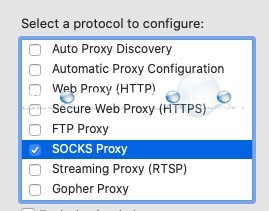
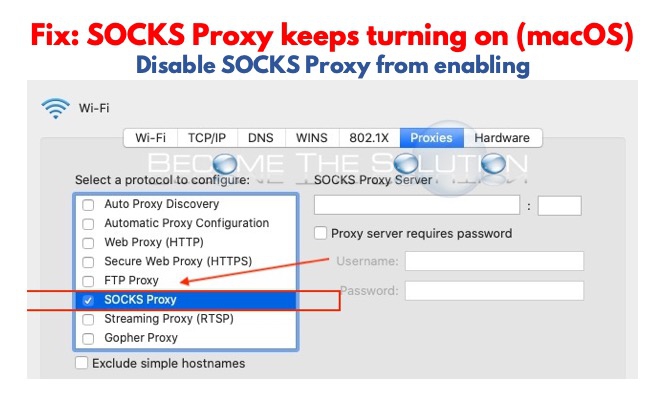

Comments