Fix: Mac OS Sierra Slow Shutdown After Upgrade
If you recently upgraded your Mac OS to Mac OS Sierra 10.12, you may notice much slower shutdown speeds. Shutdowns may take up to 10 minutes in some cases. More than likely, the reason is MySQL quitting on shutdown. if you aren’t running the latest version of MySQL supported, MySQL will stall on quit.
From Mac OS X Console:
Apr 28 18:53:24 xx com.apple.xpc.launchd[1] (com.oracle.oss.mysql.mysqld[118]): Service did not exit 600 seconds after SIGTERM. Sending SIGKILL.
- Disable MySQL startup at login. Open MySQL in System Preferences.
- Uncheck Automatically Start MySQL Server on Startup. (This may take up to 10 minutes to stop and you’ll see the spinning circle of death).
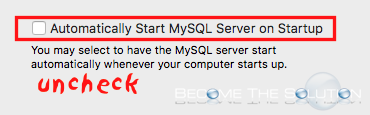
- Now, your Mac OS X shutdowns will be normal again. Update to the latest of MySQL when you can for Mac OS Sierra 10.12 to allow MySQL to start and stop normally again on your Mac OS X system.
* Please use the comment form below. Comments are moderated.*
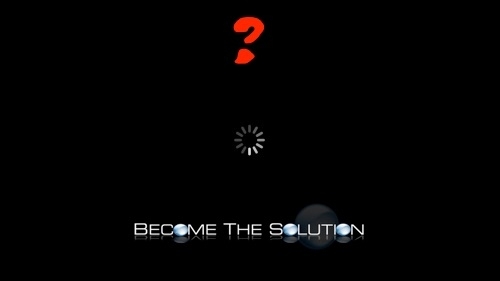

Comments