Where Is iPhone Shutdown Option?
iOS 10 allows you to Shut Down or Power Off your iPhone from OS level (instead of holding the power button down). To find this feature, follow the steps below.
- On your iPhone, go to Settings -> General -> and scroll down to the bottom to find Shut Down.
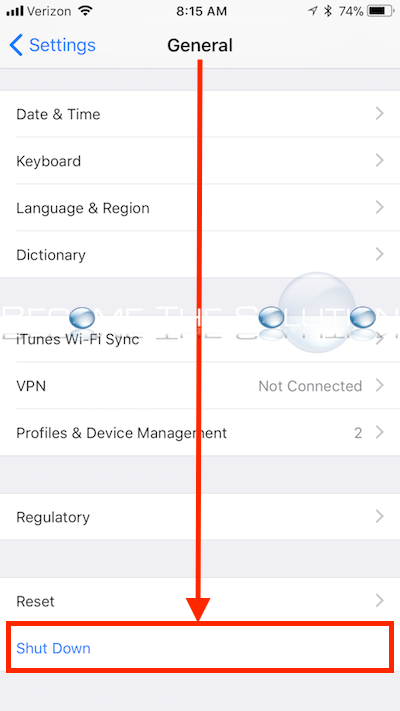
* Please use the comment form below. Comments are moderated.*


Comments