Fix: iPhone Restore iCloud "Account Details Unavailable"
If you recently restored your iphone with iOS 9, you may receive a message when you select your iCloud account information under Settings -> iCloud
Account Details Unavailable If you are signing in to iCloud on another device or at iCloud.com, you can get a verification code while offline
Selections Get Verification Code or Ok
It seems the restore has somehow corrupted your iCloud login ID on your iOS device (iPhone). The verification code you will get won't mean anything.
To fix the corruption, log out of iCloud on your device and log back in.
You will get a prompt "if you sign out of your account, all Photo Stream photos and iCloud Drive stored in iCloud will be removed from this iphone"
Do not fret! The information will only be temporarily lost until you log back into icloud.
Then sign out of iCloud on your iPhone, iPad, or iPod touch:
Tap Settings > iCloud on your iOS device.
Scroll down and tap Sign Out, then tap Sign Out to confirm. ...
Tap Keep on My [Device] or Delete from My [Device], and enter the password for your Apple ID.
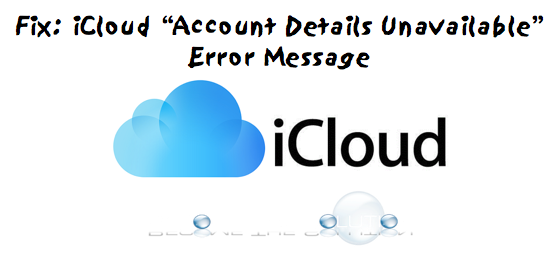

Comments 44
I both an Iphone 6 plus as second hand and it was my first time to have I phone in my life so the problem the iPhone is not same like other phones it need id and password that were used to set up so am very worried about it and I like it please I need help
and then my icloud say verification failed and why????
I signed out then back in and it still gives me the " iCloud currently unavailable" error. Anyone else have this issue?
I was stuck in the loop as well. I deleted my device from iCloud and attempted to restart my phone. Now it won't turn on at all. Help!
THANKYOU!! It just like i have got heart attack ! At first, my veritification was failed! After that i connect with wifi at my home and log in back in icloud!! its works
but my home button was not work.. anyone knows the solution?
i have the problem my icloud password forget and the account detail unavailable please help me how to logout find mt iphone
Hi,
I tried signing to my icloud acct via my iPhone but It referring me to get verification code from my other device.Meanwhile the the other device (iPad Air) is no longer with me.pls help me
U r a genius???. Jst went to cellular>use cellular for> thn turned on my find my iphone and there i was??????
PROBLEM SOLVER
If you use cellular data, it's probably you turn off your cellular data for : setting. Make sure you turn it on
Setting > Cellular > scroll down to USE CELLULAR DATA FOR : > turn on setting.
Hope this helpful
Cheers
Perfect! problem solved
thank you
good idea
problem solved thx
PROBLEM SOLVED
HELPFUL
Thank you!! This was helpful!
Hahaha. Thanks man! You are genius.
I am getting a message saying "too many codes sent" How do I get a new verification code
Hi, email us a screenshot please. You can use the contact form and we will reply back to you.
Answer: Connect to WIFI if trying to manage your ICloud settings via your cell phone device. Otherwise you will run into issues as mentioned throughout thread
Thanks this helped drastically!!!
Thanx! This one helped me!
This was my case as well. As soon as I reconnected to the WiFi I was able to sign out of my iCloud account on my iPhone 6 plus. I then signed back into my iCloud account, checked all my settings and closed settings altogether. I waited a moment before opening my Calendar. Once opened it took several minutes to sync my iCloud calendar with my phone BUT it did sync all events including new ones I had been missing.