Fix: Mac OS X High Sierra Upgrade – No WiFi Internet After
If you recently upgraded to Mac OS X High Sierra (10.13.1), you may not be able to connect to the Internet (over Wi-Fi or Ethernet) including unable to browse web pages or open the App Store. Additionally, your Mac will display “green” in System Preferences and show a connected Wi-Fi signal indicating you have a network connection, however you cannot reach the Internet. The issue is likely related to corrupt network preference files from the previous version of Mac OS you upgraded from. Follow the steps below to reset your network settings.
Note: Removing and re-adding the network connection in network preferences does not work.
- On your Mac, select from the Finder Menu Go -> Go To Folder… and type in the following path. Hit Go.
/Library/Preferences/SystemConfiguration
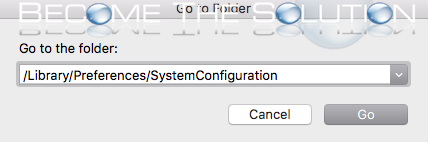
- Delete the following files in the SystemConfiguration folder. You may be prompted to enter your Mac OS X password.
com.apple.accounts.exists.plist com.apple.airport.preferences.plist com.apple.network.eapolclient.configuration.plist com.apple.smb.server.plist NetworkInterfaces.plist preferences.plist
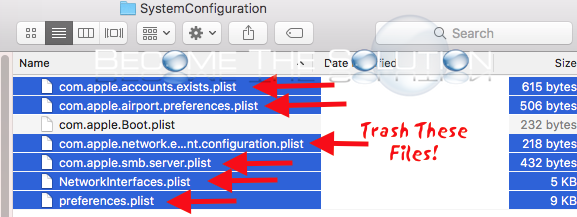
- Restart your Mac.
Try to connect to either Wi-Fi or an Ethernet cable and accessing the Internet. This should resolve your Mac OS High Sierra Upgrade Internet connection issues.
Please use the comment form below to let us know if you are experiencing the issue.
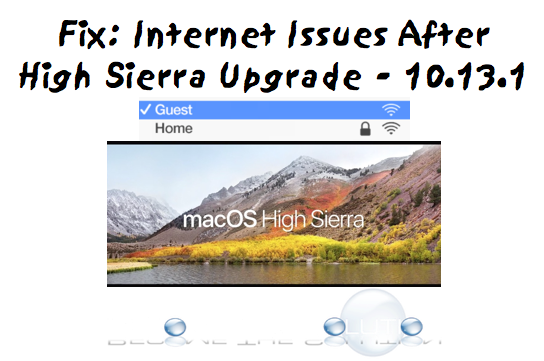

Comments 75
Thank you! FYI this worked with my new M1 MacBook Air.
This may be helpful. I spent hours going through all the usual procedures with an early 2011 MBP. Wifi wasn't showing up in Sys Pref at all. In the end an installation of Foktech driver for a USB dongle fired the airport card back up. Tested on sleep, restart, shutdown - seems perfectly fine and no need for the dongle. So try just downloading the driver and see if wakes up the permissions that High Sierra seems to put to sleep!
Deleted them no fix ! but thanks anyway
This fix worked great for me on the first upgrade. I now upgraded to 10.13.6 (I should n't have ....) and there is still the same issue with the internet. Unfortunately the fix did not work this time......
Anyone who has an idea .....?? Thanks !!
same problem here 10.13.6 now internet dropped every few minutes.
Did you learn anything regarding this?
Thank you so much! That fixed the problem!!!!
thanks a lot for this ! It solved the problem !!!
Many thanks! That worked. I had upgraded to HighSierra a number of weeks ago but the internet connection just recently began to stop. Baffling because both WiFi and Ethernet were active and two other machines nearby had no issue. Deleting those .plist files and resarting fixed it right away. You're the BEST!
help!
i have deleted all but 1:
com.apple.accounts.exists.plist (gone)
com.apple.airport.preferences.plist (gone)
com.apple.network.eapolclient.configuration.plist
- this one in my folder reads differently... com.apple.eapolclient.plist
it does not exsist in the SysConfig folder. should I delete it too?
com.apple.smb.server.plist (gone)
NetworkInterfaces.plist (gone)
preferences.plist (gone)
Nope, still not working. I put upgrading off for so long...wish I put it off longer. Not sure how I’m going to work now. I was hoping for a yay. Time to sleep.
nothing works spent a whole day on it not even usb earthnet
I'm using a 2012 MacBook Pro. It has had problems joining some WiFi networks, but for the past few days has been unable to access any network. Since I have an older model, I was worried it might be a hardware issue. I deleted the recommended files, restarted, and can access my home WiFi just fine now. Thanks!
This did not work as of July 14,2018 - running 10.13.5 macOS High Sierra. It is a modem problem. The firmware for the scan of the frequencies is too fast causing older computers running latest software to say wifin wifi:looking for networks. The newest modems run to fast to sync the modem with the internal modem. I have not tried swapping it with a new card
hi guys, i found that connecting to 5Ghz network is ok but not 2.4Ghz when using a usb-c hub. Plug out your Usb-c hub and try, its strange there is this glitch happening for OSX
- macbook pro 2017 user
I think this is disgusting. I am a 90 year old that uses the computer regularly to keep in touch. To think that I am asked to upgrade my computer and then find that this has messed up (being polite) my computer and internet etc connection is not a proper service from Apple.
It worked, I did delete the files and also removed my the VPN software. Thank you for your help.
Dawn, thank you so much. This bloody NetNanny was killing me. Deleted the kext files and anything NetNANNY tagged and Boom!, WE'RE WORKING!!
Thank you!
Worked for me. Thank you!
I deleted Kext files from Norton and Symantec Anti Virus. Then It worked for me.