Fix: Teleport Mac OS X High Sierra
If you recently installed Teleport 1.2 for Mac OS X High Sierra, you may notice when booting your mac Teleport is open and see’s your other screens on your network and is configured correctly – but screen sharing still doesn’t work!
Make sure Teleport is set to start as a login item. Most importantly – do not click “hide” tick box next to “teleport” under login items. This seems to disengage screen sharing and it only works again if you tap the screens on each shared mac.
Go to System Preferences -> Users & Groups -> Current User -> Login Items
Uncheck “teleport” from hiding if it’s checked. Ensure unchecked on all other machines running teleport
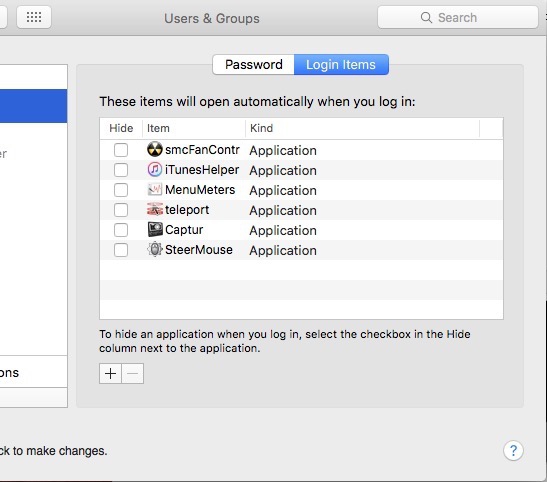
* Please use the comment form below. Comments are moderated.*


Comments