How To Rearrange The Order Of Mail Accounts in Mac OS High Sierra
The updated method to re-arrange the Mac X mail accounts in Mac OS High Sierra - please see below.
Open Mac Mail. Where your accounts shows up under "Inbox", simply highlight any account and drag it accordingly. See picture below.
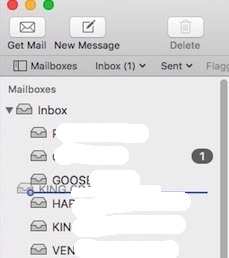
Old Version
No longer can you drag and drop your mail accounts in an order within Mac Mail. There is a trick to get the order of your mail accounts to stay in an order you define.
In Mac Mail, open Mail -> Accounts
Click on each Mail account, and then uncheck the Mail option in the panel to the right. Then, go through each mail account again, and re-check the Mail option, in the order in which you want them to appear in the drop down menu.
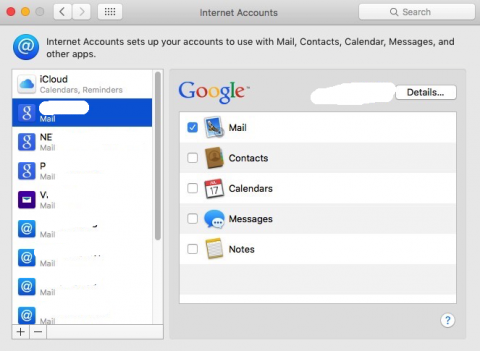
If you wanted your Yahoo account to show up first, make sure that’s the one you check in the Internet Accounts preference pane. Check the next account you want to show up in the list next, and so on. Eventually, your accounts will all be checked off – and then checked back on in the correct order.
Remember, to change the default mail account you send from go to
Mail -> Preferences -> Send New Messages From
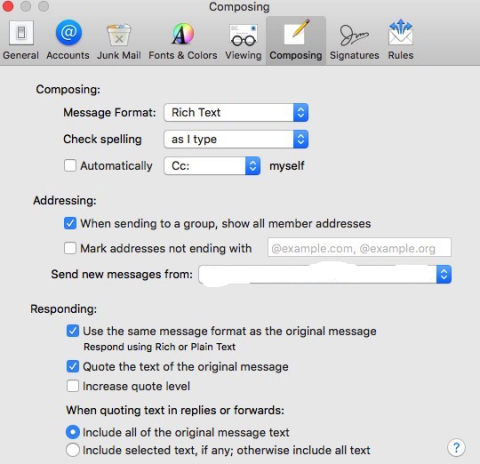
* Please use the comment form below. Comments are moderated.*
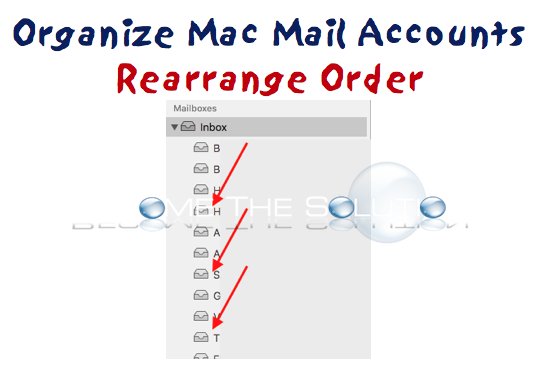

Comments 9
I've tried all method I could find, including those on this page and accounts remain in the order I want to change. Just amazing - seems such a simple feature to implement. I use 10.13.6 - Sierra
I called Apple about this, and the response, though not as flippant as my interpretation may sound, is "works for me."
My take from this is that it must be common for MacOS to become corrupt, and for this to stop working. The way to correct it seems obvious and inconvenient. Either create a new user to use, if that works for you, and migrate to it, create a new install and do the same, or wipe out your settings and redo them, if that works for you. These are all far too much of a pain for me to proceed.
Wish that worked, but it doesn't. Have not yet found anything in El Capitan which changes the order. This is a pity, because if you want to use "Send new messages from Account of selected mailbox," it somehow defaults to the first mailbox, which something is strong-arming into the "wrong" order.
none of these worked for me either. In Mail Preferences under the account tab you can no longer reorder them, and reordering the mailboxes under the inbox in the sidepane doesn't change anything. The only way to do this is to set it to always use the default account in preferences under the composing tab, and then manually change it whenever you need to reply from a different account. This makes the send from account of selected mailbox useless.
P.S. I think the preference that's really needed is "Reply using account to which message was addressed." Tying things to the Inbox makes little sense for me given that all my email is filtered into various folders as soon as it arrives---it's never kept in the account specific Inbox.
Yeah---none of these tricks work for me. The order of the inBoxes change but the order in the drop down list remains the same.
How do you change the sort order of the from email when are composing an email? The sort order is back to the way they updated it to work in Mavericks but the from doesn't follow suite like it use to.
Hello,
Thanks for sending this out. I just tried it and even shutdown Mail and opened it again, but it did not work. Frustrating a bit.
Any other ideas?
Hey Justin, you're right. We just updated this guide with the new method to re-arrange accounts - hope it helps you!