How To: Mac X Check Power Consumption Usage
Ever wonder how much power your Mac computer is actually using in real-time? As long as your Mac has an Intel processor (all latest Mac machines have Intel processors today) you can monitor your Mac computer processor power in watts, processor frequency (how fast each core is running) and temperature – all in real time!
1. Download and install Intel Power Gadget for Mac X here.

2. The application installer will create a folder in Applications called Intel Power Gadget.
3. Open Intel(R) Power Gadget.app. You will see 3 screens reporting processor power, processor frequency, and processor temperature in real-time.
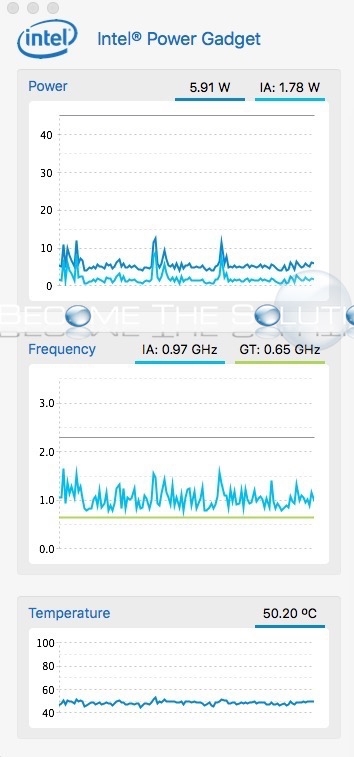
You can enable automatic logging to a file that will save by default in the /tmp directory. It will create a CSV file.

Enjoy!
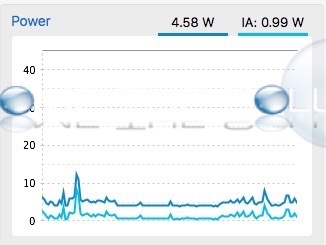

Comments