Using Windows Check Disk CHKDSK to Find Performance Issues with Drives
Windows CHKDSK is a valuable tool when troubleshooting performance issues on spinning hard drives. Typically, check disk reviews a volumes bitmap and compares against the drives disk sectors assigned to files in an operating system. CHKDSK is run in Windows command line.
Below is an example of how to run Windows Check Disk command line.
CHKDSK (/switches) (volume/path/filename)
Example to check disk C: and fix any errors found.
Windows32> CHKDSK /f C:
Full CHKDSK Commands Switches:
/B reviews bad clusters on a specific volume (NTFS volumes only)
/L:size set a log file size
/C don’t check for cycles with a folder (NTFS volumes only)
/I check index entries (NTFS volumes only)
/X implies a volume to force unmounts for repairs if needed
/R find bad sectors on drive and recover if possible
/V shows full name and file path of everything on a disk
/F fixes errors on the disk
* Please use the comment form below. Comments are moderated.*
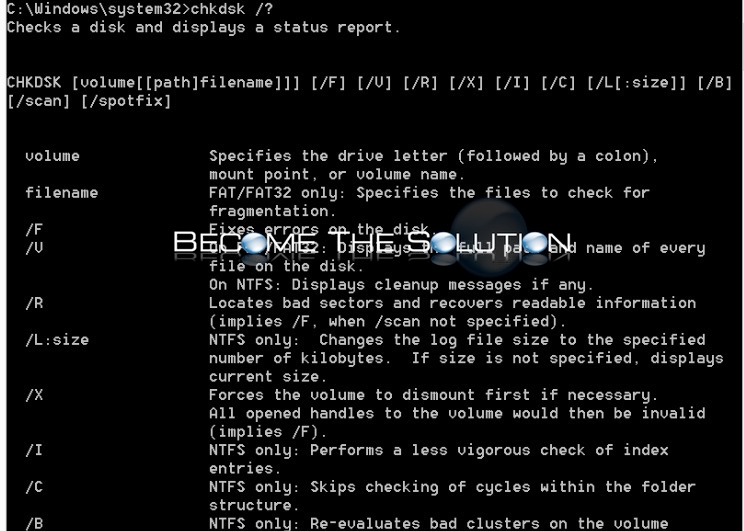

Comments