Cool: iPhone Find Nearby Restaurants Using Emoji’s
Did you know you can search for nearby restaurants on your iPhone by simply typing in an emoji icon? That’s right! If you have a taste for a burger, go ahead and type in the burger emoji to reveal the closest burger restaurants near you right now.
-
Open iPhone spotlight by swiping down on your home screen.
-
On your iPhone keyboard, select your emoji icons.
-
In this example, we simply type the burger emoji.
-
Instantly, iPhone spotlight reveals the closest restaurants to me for burgers. You can scroll through the selections. We select Widen’s Hot Dogs.
-
We see the Google listing details for this restaurant and can get directions.
-
By default, the directions open in Apple Maps – so if you do not have this app installed you will be prompted to do so. Simply re-install Maps from the App Store.
Restore “Maps”? You followed a link that requires the app “Maps”, which is no longer on your iPhone. You can restore it from the App Store.
Happy eating!
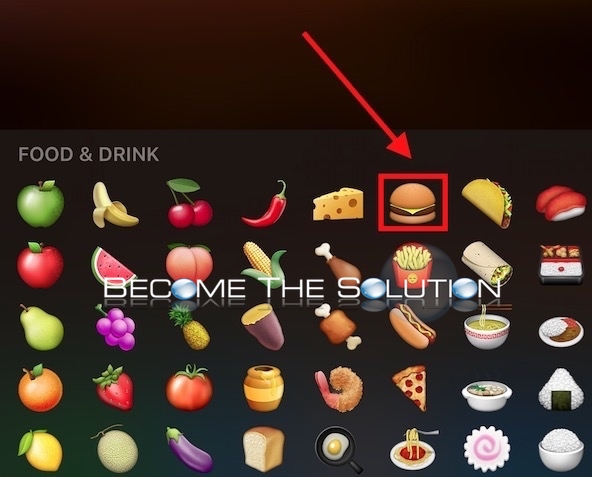
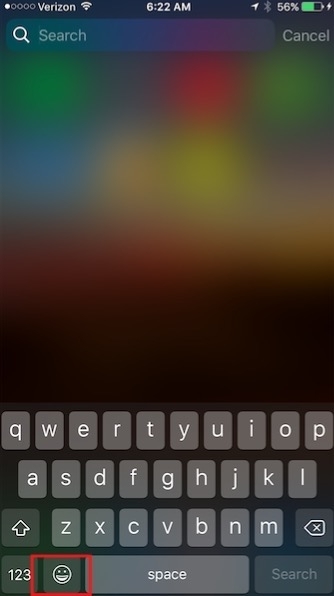

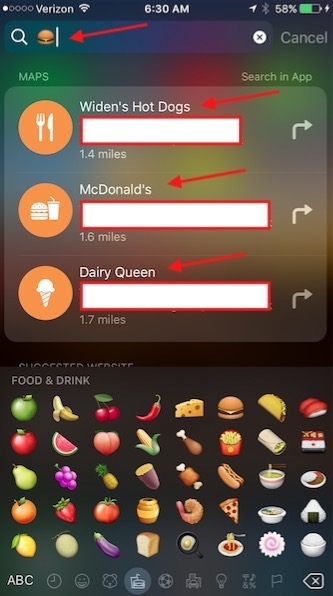
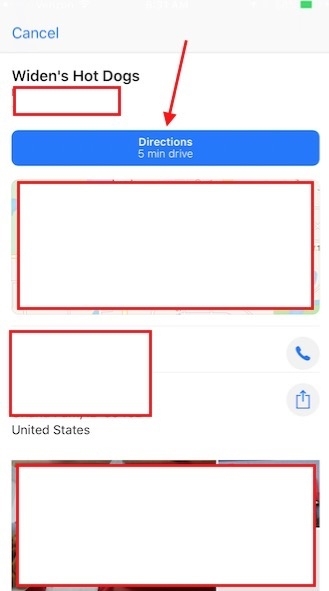
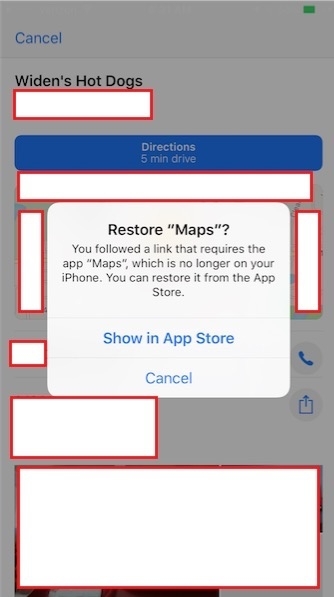

Comments