How To: Flush DNS Mac OS X
If you are experiencing issues browsing web pages in your Safari, Firefox, or Google Chrome, you may need to flush your DNS cache.
1. Open Terminal (Applications -> Utilities -> Terminal)
2. Type the following:
sudo dscacheutil -flushcache; sudo killall -HUP mDNSResponder;
3. You will be prompted to enter your Mac account password. Your cache will be flushed and complete similar to below.
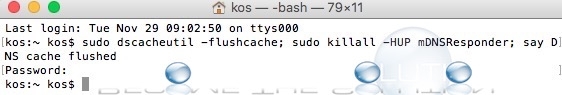
* Please use the comment form below. Comments are moderated.*


Comments