Fix: The Associated Pointer PTR Record Cannot Be Created DNS
You may receive an error in Windows DNS when you try to create or update a DNS record.
Warning: The associated pointer (PTR) record cannot be created, probably because the referenced reverse lookup zone cannot be found.
This error is documented on Microsoft's KB site. More than likely, you do not have a reverse lookup zone created in your DNS forest. You also have create associate pointer (PTR) record checked by default, so it will attempt to create a reverse record.
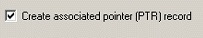
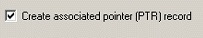
1. Ensure you have reverse-lookup
2. Ensure a domain is entered for the reverse lookup zone
3. Ensure the correct IP is entered
4. Ensure period and hyphen is in correct format
* Please use the comment form below. Comments are moderated.*
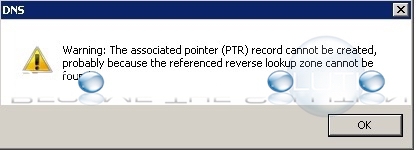

Comments 2
Ensured that all steps, 1-4 are OK, and it still doesn't work
what is the fix here? not helpful!