Fix: The Service Cannot Be Started Either Because it is Disabled or Because it has no Enabled Devices Associated With It - Microsoft Windows
You receive the following error in Microsoft Windows trying to start Network Policy Server or similar Windows service.
C:\ProgramData\Microsoft\Windows\Start Menu\Programs\Administrative Tools\Server Manager.ink
The service cannot be started, either because it is disabled or because if has no enabled devices associated with it.
If you cannot start services.msc (Go to Start -> Run and type services.msc) reboot your machine. All else SafeMode setting "Application information" service to "Automatic" with WinKey+R -> Services.msc -> Enter.
* Please use the comment form below. Comments are moderated.*
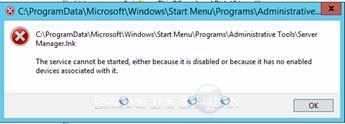

Comments 3
How you solved in one steo
i dont understand what to do i have this problem already for 2/3 hours and i cant find any solution
I suffered for a few hours, but I solved it in one step. Thank you!