Fix: iMessage Needs to be Enabled to Send This Message (But It Is Enabled)
Are you suddenly unable to send or receive iMessages (or text messages) from your iPhone? When you attempt to send an iMessage or text message you get a not delivered message or an iOS system message below.
Cannot Send Message
IMessage needs to be enabled to send this message.
In addition, you probably already checked that iMessage was enabled in your iOS iPhone settings (Settings -> Messages).
Here’s what most likely happened – you probably disabled (by mistake) your cellular antenna connection in Control Center on your iPhone.
- On your iPhone home screen, swipe up to reveal your iPhone control center.
- Check to see if your iPhone Cellular Antenna connection is disabled. If it is, enable it.
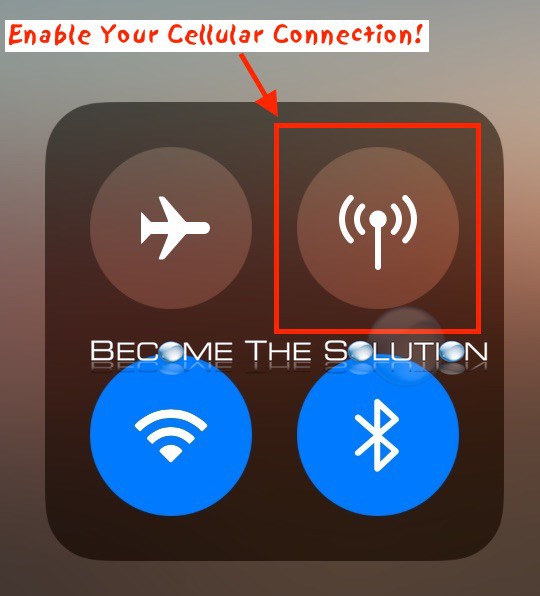
Try to send iMessage / text messages again.
If the problem persists, try to reset your iPhone network connection settings.
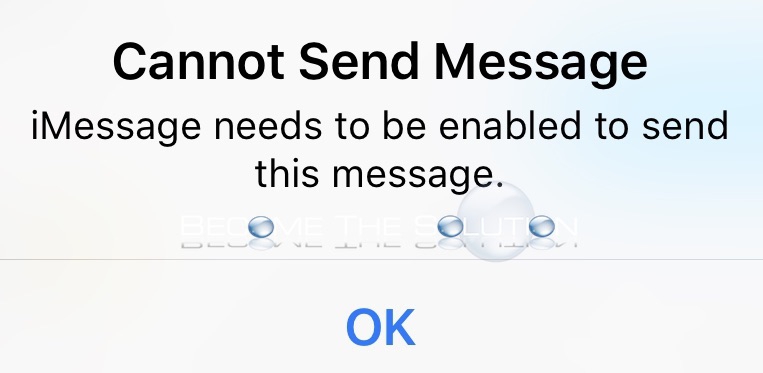

Comments 1
I had the same problem when trying to send photos and a video to several people. Turned out that one of the recipients had an Android and the video was the problem. Apparently Android and Apple do not do well when sharing videos. I removed the video and the photos sent OK.