Fix: Your Interactive Login Privilege Has Been Disabled – Windows
If you are trying to login to you Windows machine, you may receive a message that prevents the login process from completing.
Your interactive login privilege has been disabled. Please contact your administrator.
If you are in a Citrix or similar environment using terminal servers to login, check to ensure Allow login to terminal server is enabled on the domain account.
- In Active Directory, open the account attempting to login, right-click -> Properties.
- Select the Terminal Services Profile tab and enable Allow logon to terminal server.
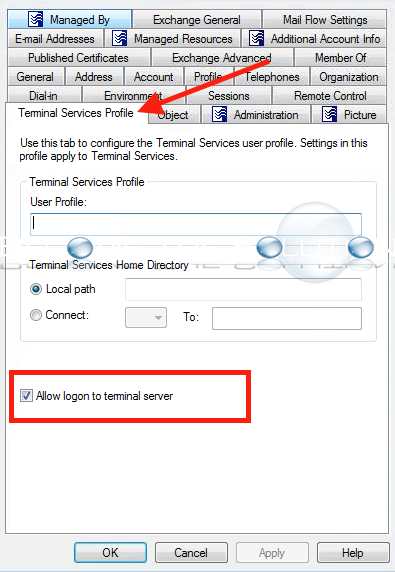
* Please use the comment form below. Comments are moderated.*
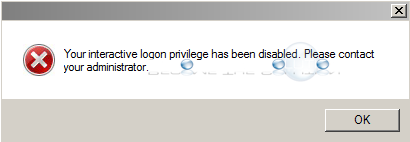

Comments