Fix: Mac Mail & Gmail Accounts Slow Message Loading
We recently migrated Mac Mail to macOS 10.15. We have 10 Gmail IMAP accounts setup in Mac Mail. Each time we opened Mail, our Gmail accounts would take up to 10 minutes to load messages and their bodies. If they were new messages, sometimes it took longer. After some extensive digging, it seems Mac Mail does not play well with Gmail ‘Labels’ especially when you have a lot of Gmail accounts added and IMAP message retrieval.
Ironically, Gmail underwent a new frontend update around the same time we migrated our Mac Mail. Since we hardly use Gmail for web (browser-based Gmail), we didn’t realize as part of the update Gmail automatically created new Labels in all our Gmail accounts. The Gmail Labels were causing all of our accounts to lag since they were updating messages in many folders we don’t use. To solve, we removed all the custom Gmail labels from our Gmail accounts by logging into each account. It took some time, but it was well worth it. Now, all our Gmail messages load instantly!
1. Log into your Gmail accounts.
2. Go to Gearbox (top right) -> See all settings -> Labels.
3. Uncheck all Show in IMAP boxes. If there are custom labels created, we recommend to delete those as well.
Your Gmail labels should look similar to below after you finish:
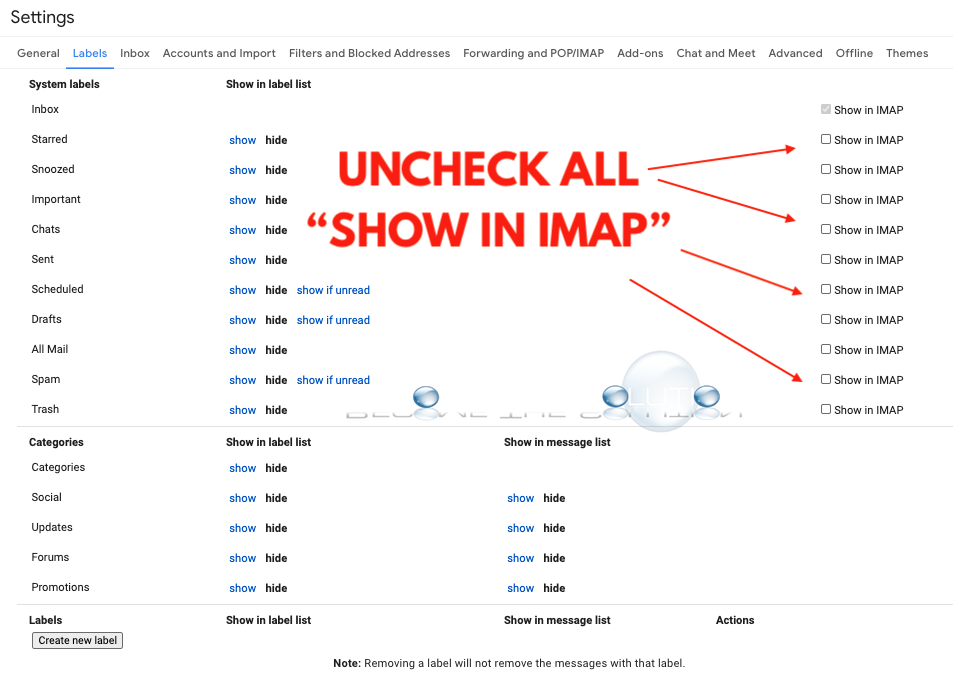
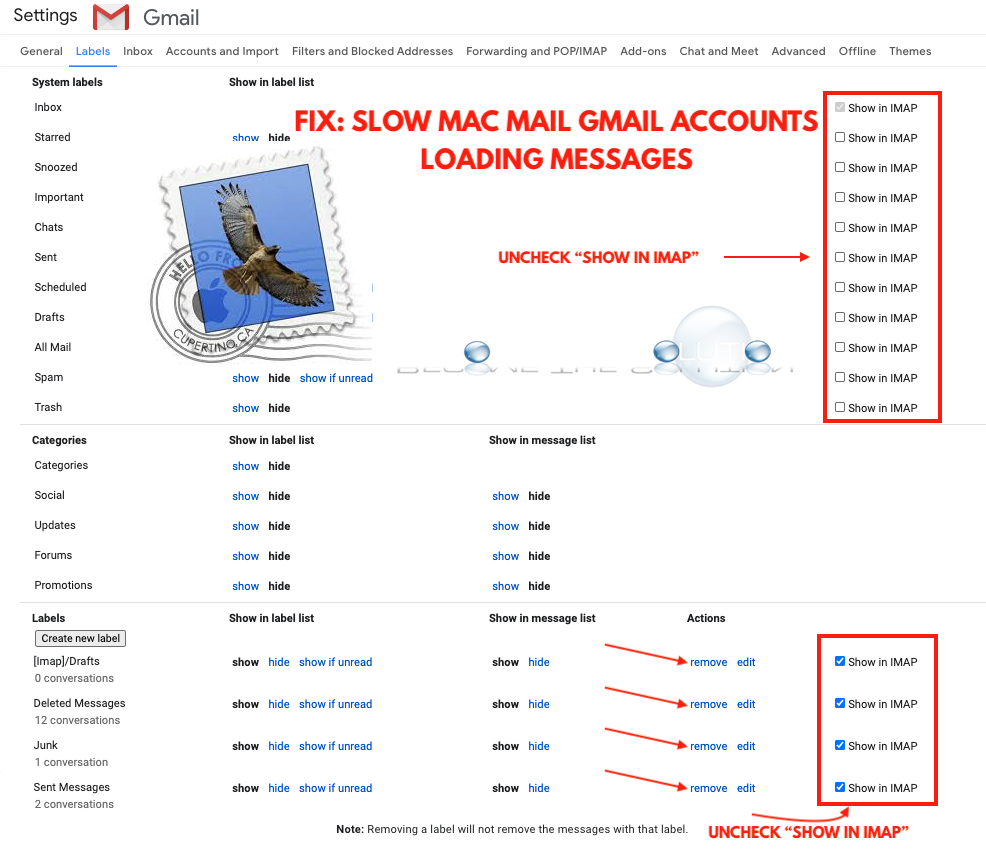

Comments 18
No one has answered this objection: Guest - jared on Wednesday, 15 February 2023 16:37
But all of those labels are folders. So if you uncheck all of the "labels," Mail won't show any of your folders. How is this a fix?
Removed the labels and problem solved! Thanks
THANK YOU!!!! Sincerely, Evan.
But all of those labels are folders. So if you uncheck all of the "labels," Mail won't show any of your folders. How is this a fix?
Wow!! Worked!! Thank you!!
Thank you, thank you, thank you!!!
interface
online
convergence
structure
Dynamic
matrix
compress
navigate
eco-centric
RSS
Fantastic
interactive