Why: iPhone Music not showing up in macOS Music app even though synced
When you connect your iPhone to your Mac and open Music App, does your iPhone music not appear in the macOS Music App? In addition, if you try to copy new songs to your iPhone from Music App, the songs do not appear in your library.
1. Did you recently rename your iPhone in Settings -> General -> About -> Name? If so, it is possible the Music App in macOS does not recognize your newly named iPhone device name especially if you have backed up this iPhone to the same Mac previously with a different name. Perform a new backup with your new iPhone name, then re-sync. If this still does not work, skip to bottom and try How to Delete all Music from iPhone From iPhone.
2. If you are syncing iPhone over Wi-Fi, try connecting your iPhone to your Mac using a lightening cable instead.
3. Reboot BOTH your iPhone and Mac and try syncing your devices again using a lightening cable.
4. Alternatively, you may need to delete all music on the iPhone and re-sync from your Mac to iPhone, see below.
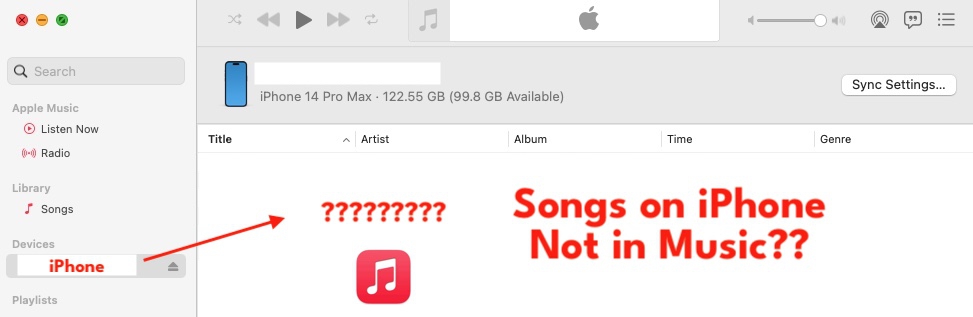

Comments