Changes have been Detected on your Device. For Your Security Please enter your Password – iPhone
If you recently deleted your iPhone Fingerprint ID’s and re-added them back, any associated iPhone apps that used the old Fingerprint ID’s will need to re-authenticate with the new Fingerprint in order to be used again. When this happens, you will receive the following warning.
Attention
Changes have been detected on your device. For your security please enter your password.
Enter your iPhone unlock code password to continue into the app. You can then set the app to authenticate to your new Fingerprint ID.
* Please use the comment form below. Comments are moderated.*
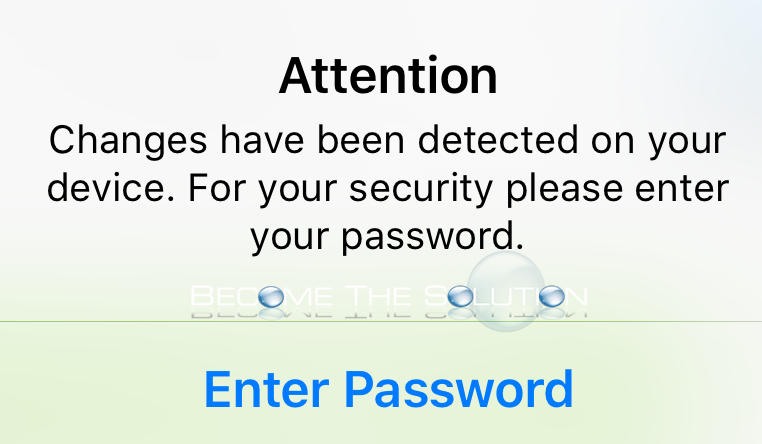

Comments