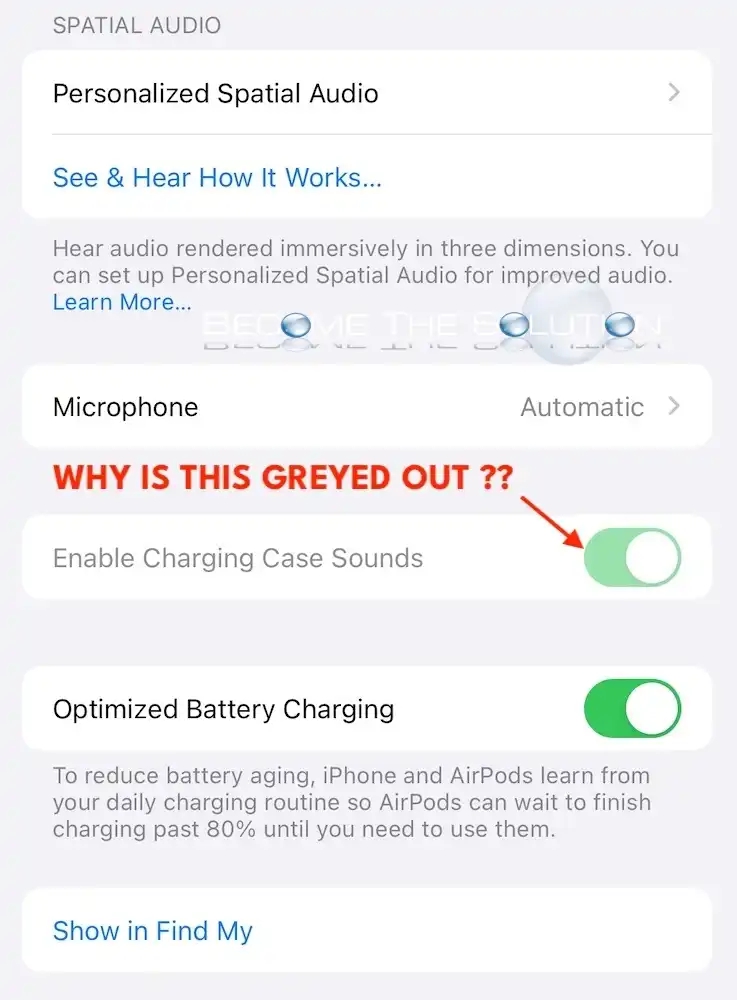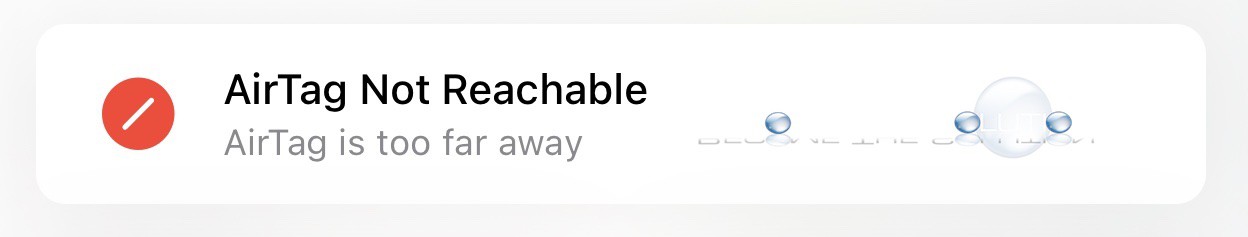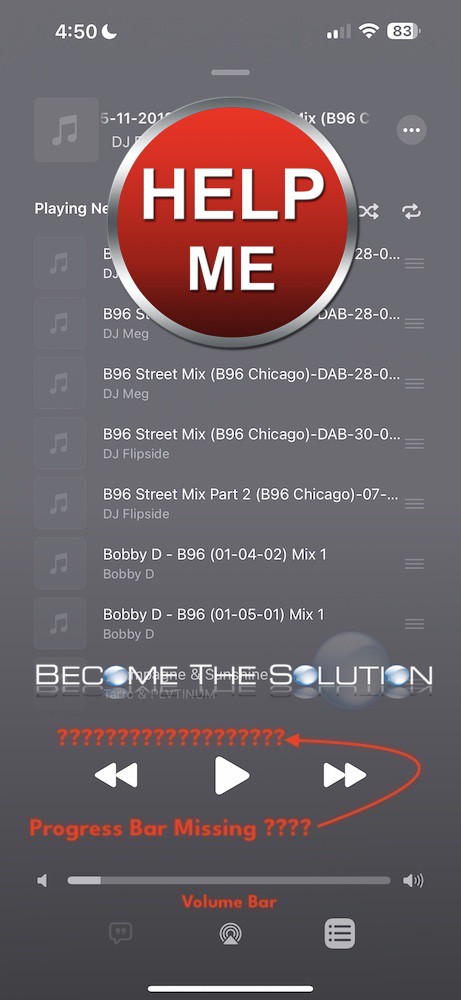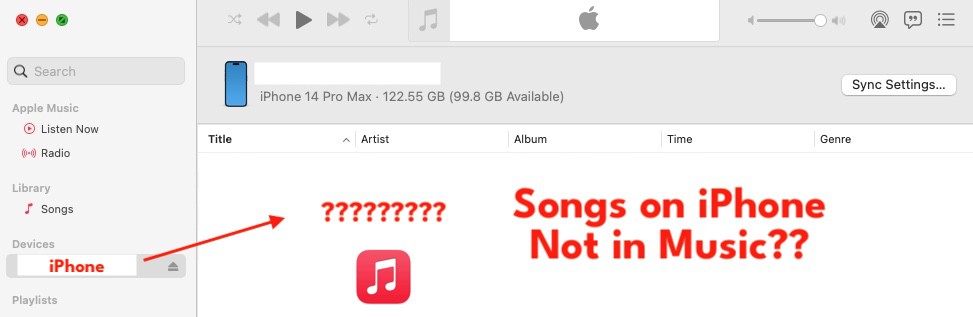Does your Apple AirPods case randomly beep when moved or during charging? Chances are Enable Charging Case Sounds is enabled (iPhone Settings -> AirPods -> Enable Charging Case Sounds). If you notice the Enable Charging Case Sounds setting greyed out, perform a hardware reset of your Apple AirPods.
The latest Apple Watch iOS update changes the way you bring up Control Center. Prior, you would swipe-up on the Apple Watch screen to bring up Control Center and tap ping your iPhone icon. 1. Tap Apple Watch Side button.
If you attempt to play sound on your AirTag in the Find My app, you may receive a message: AirTag Not Reachable AirTag is too far away Important Note: You can ONLY play the AirTag sound IF your iOS device is within Bluetooth range of the AirTag. You cannot play AirTag...
If you play a song in the Music app on your iOS device such as your iPhone or iPad, you may notice the progress bar missing entirely for songs. Only the volume bar displays, making it impossible to seek or skip through a current track playing on your device.
When you connect your iPhone to your Mac and open Music App, does your iPhone music not appear in the macOS Music App? In addition, if you try to copy new songs to your iPhone from Music App, the songs do not appear in your library. 1. Did you recently rename your iPhone in Settings...