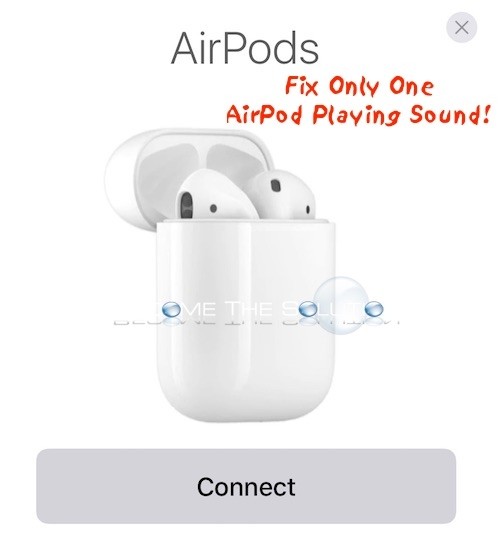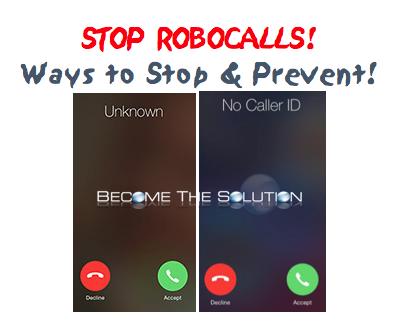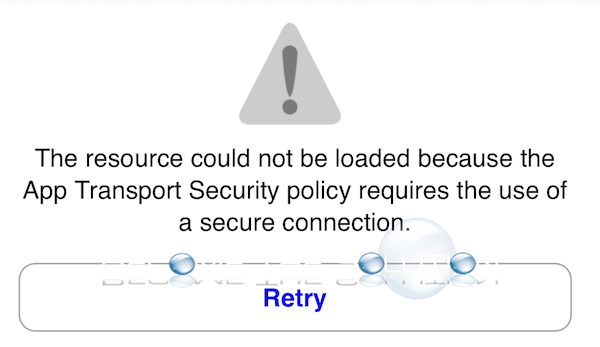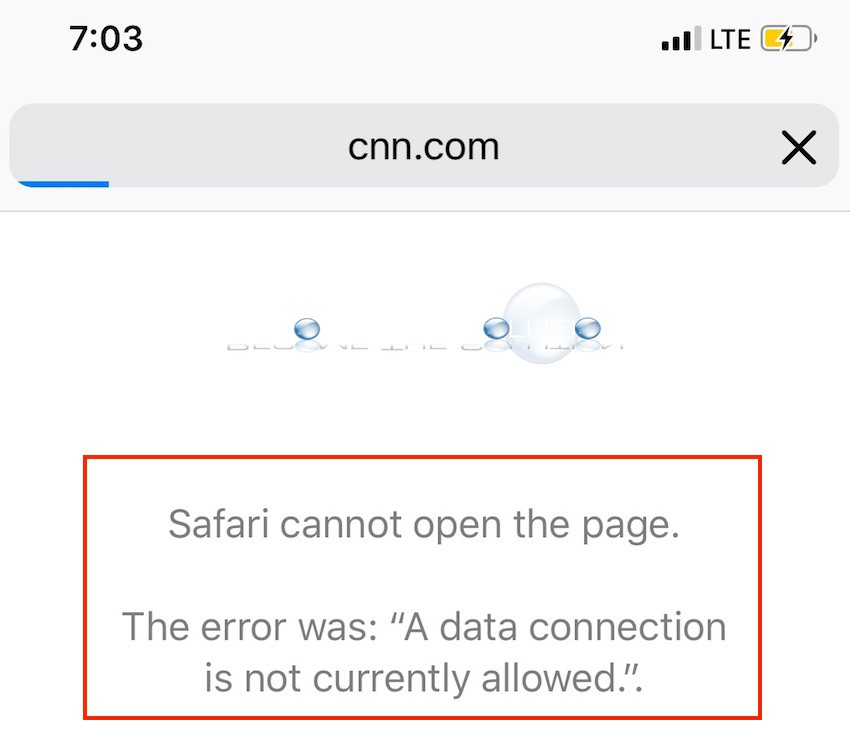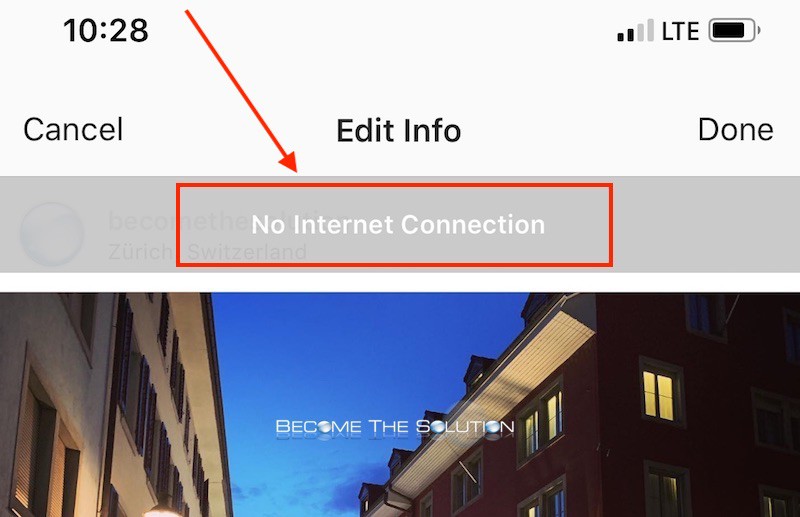Do you own a pair of Apple AirPods? Perhaps you notice that on occasion when only one Airpod works when you have both in your ear. An annoying problem but an easy solution. *Note:* It is possible your non-working AirPod has corrosion from water damage. Look underneath this AirPod to see if you see any...
The RoboCalls are invading! Are they coming from the same area code, prefix, and in some cases, your own number? Over the last couple of months, we have seen a surge in RoboCalls coming from our private numbers area code and prefix. These “cleverer” calls trick you into picking up since it looks like a number...
If you attempted to click a URL within the YouTube iOS app or YouTube Studio iOS app, you may receive a message and the link does not load. The latest version of iOS requires URL’s inside any app to use HTTPS– so the link you are clicking is likely using HTTP instead of HTTPS or...
While browsing using Safari on your iPhone, you receive the following message: Safari cannot open the page. The error was: “A data connection is not currently allowed.”. Assuming you are not using a Wireless connection, ensure Data Roaming is already enabled on your iPhone. (Go to Settings -> Cellular -> Cellular Data Options ->...
While using the Instagram app on your device, you receive a message about No Internet Connection each time you try to perform an action? In some cases, when you receive the message, posts and comments still load normally. In other cases, you receive the No Internet Connection message trying to edit a post, make a comment,...