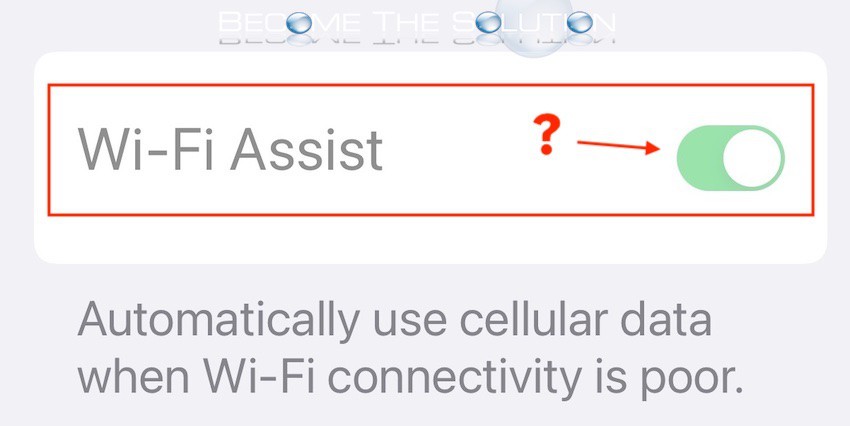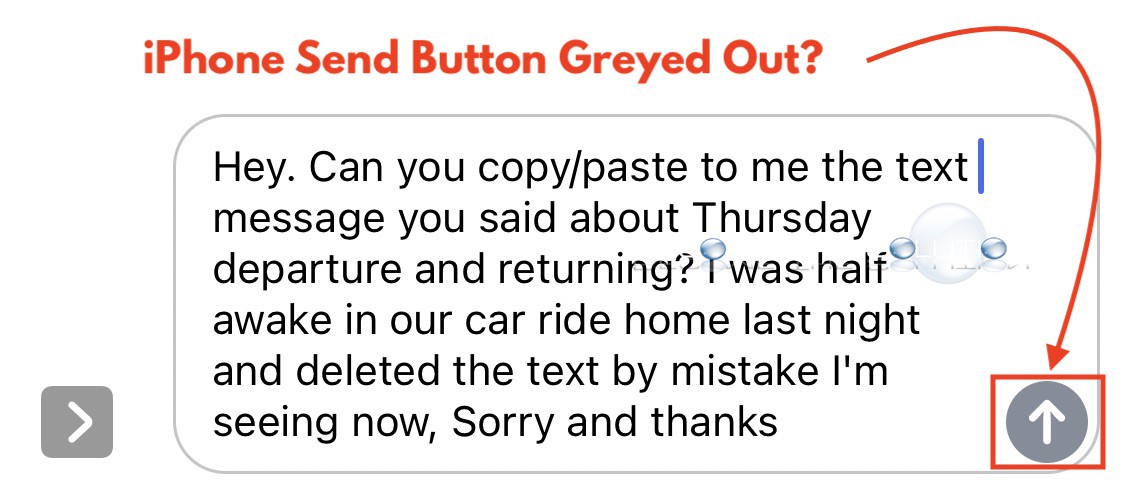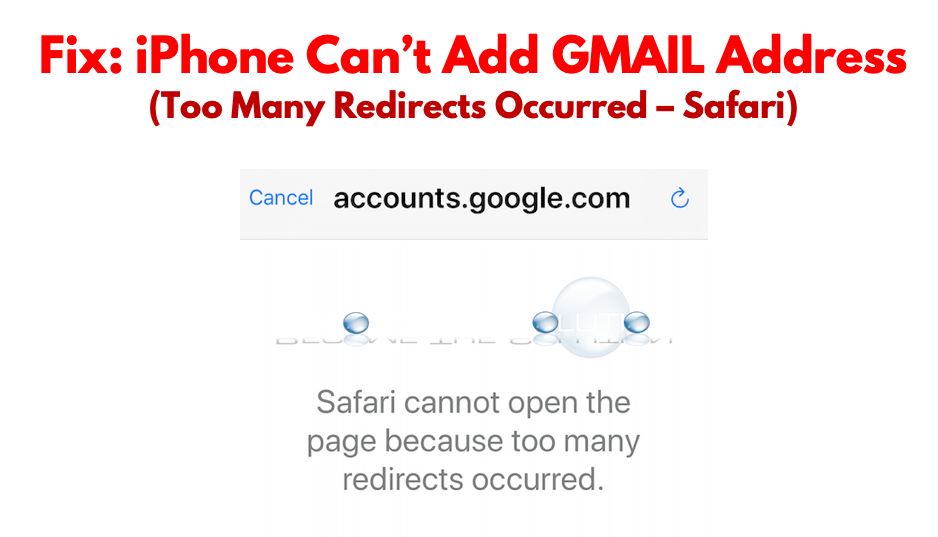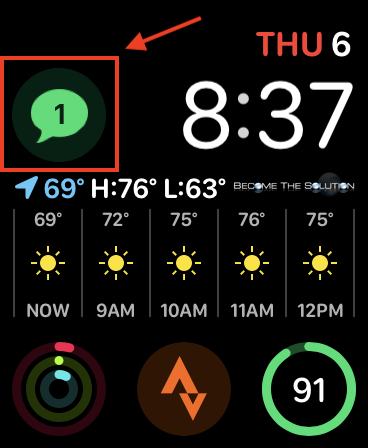Wi-Fi Assist is iOS feature that automatically uses cellular data when Wi-Fi connectivity is poor. By default, Wi-Fi assist is enabled on your iPhone.
Some users prefer iPhone contacts to appear using FaceTime or iMessage on their Apple Mac. You can sync your iPhone contacts using iCloud, however some either do not use iCloud or do not want to sign into iCloud on their Mac. Copy iPhone Contacts to Your Mac using iTunes 1. You can use iTunes...
If you create a new iMessage or text message on your iPhone, you may notice the up arrow (send button) is greyed out and you are unable to send the message. This was not an issue with cellular service or Wi-Fi, the message simply would not send to another mobile user device.
If you try to add a GMAIL account on your iPhone through Mail, you receive a message in Safari web browser: Safari cannot open the page because too many redirects occurred. Safari is unable to handle the redirects due to outdated cache and data in Safari. Follow the steps below. 1. On your iPhone,...
If your Apple Watch is showing unread message notifications but your iPhone does not have any unread messages, reboot both devices. It is likely you received a message with silent alerts enabled when you were not wearing your Apple Watch. It appears Apple Watch does not sync these messages correctly each time and shows them unread...