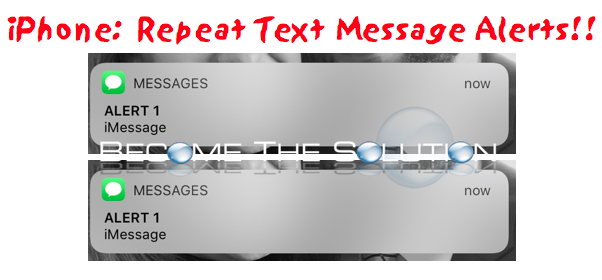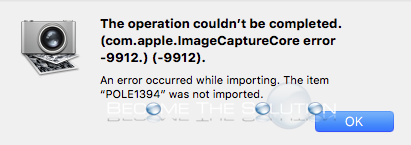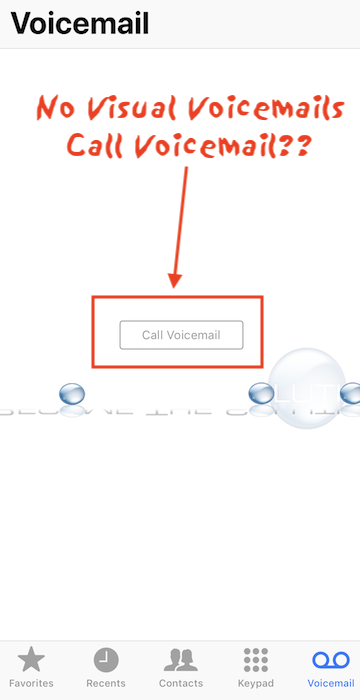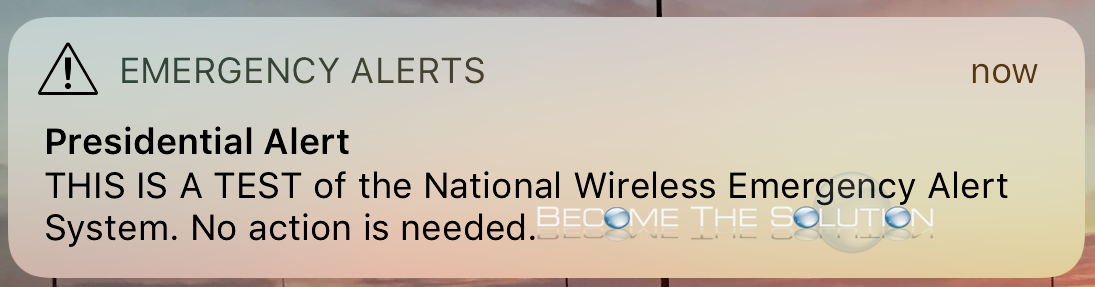(ARD) access to their Mac OS machine 24/7 from anywhere in the world and at all times. In order to avoid carrying a laptop everywhere, sys admins prefer remote desktop access on a mobile device. Luckily, there are several iOS apps that connect natively to your Mac OS computer running Apple Remote Desktop (over port 5900)....
If you want to repeat any text message alerts you receive on your iPhone, you are in luck. The latest iOS allows you to set a repeat text alert with 2-minute intervals and notify you up to 10 times. This can be beneficial for automated alerts you may receive overnight or for any of your Emergency...
Image Capture: Can’t Import or Delete iPhone Photo / Videos (com.apple.ImageCaptureCore error -9912)
If you attempt to import pictures of photos from your iPhone or iPad using Image Capture on your Mac, you may receive an error that prevents you from importing or deleting them. If you backed up your iPhone or iPad to a newer iDevice, it is likely the photos or videos taken on the old device...
You notice that your iPhone visual voice mailbox is not showing any voicemails, even though you know have voicemails when you dial your voice mailbox. In addition, you see a call voicemail button in your iPhone voicemail box. You may also see deleted voicemails and when you attempt to delete them, they re-appear. Perform the...
The official Emergency Alert from the President (President Trump) was sent out at 1:18pm CST time. The President did not send this message himself, fortunately. On iOS devices, the message displayed is below. EMERGENCY ALERTS Presidential Alert THIS IS A TEST of the National Wireless Emergency Alert System. No action is needed.