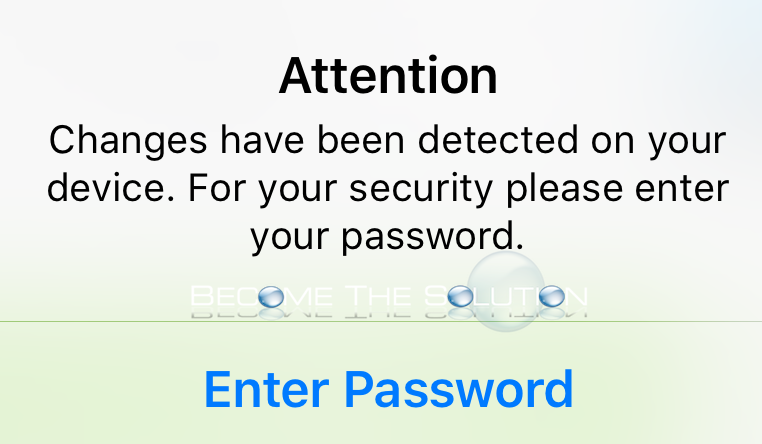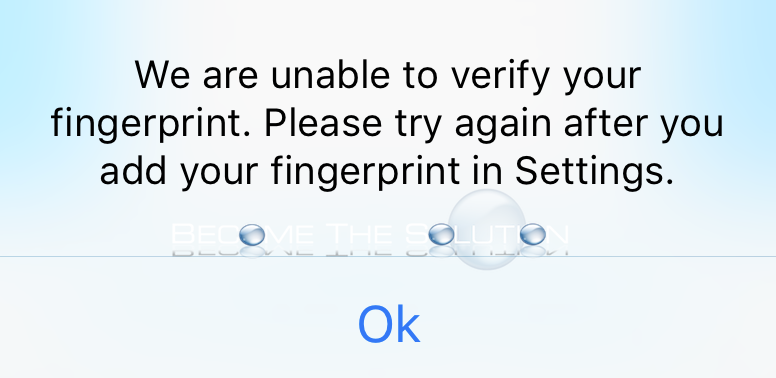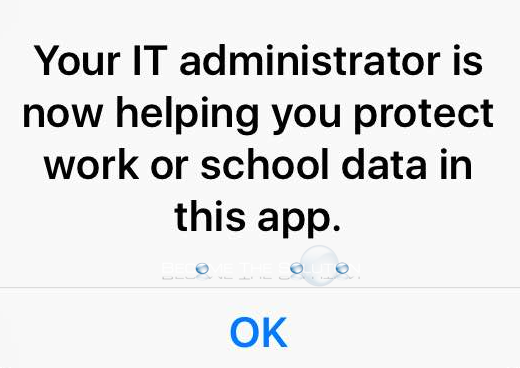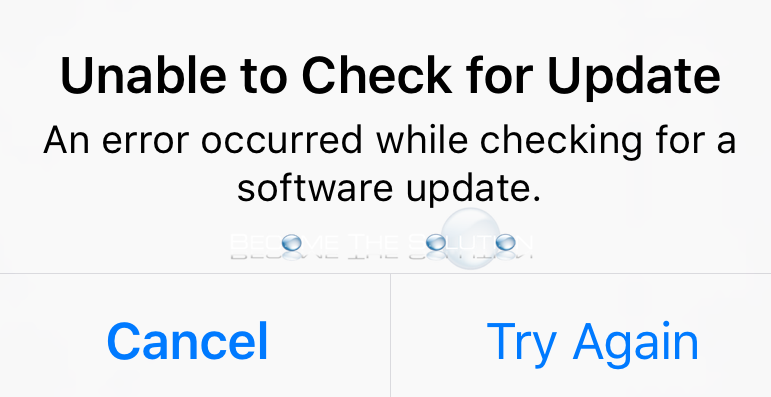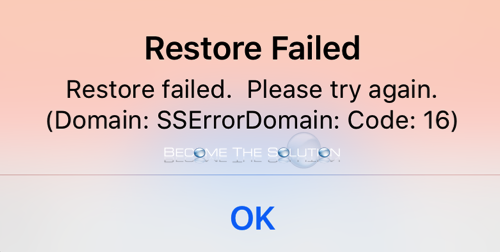If you recently deleted your iPhone Fingerprint ID’s and re-added them back, any associated iPhone apps that used the old Fingerprint ID’s will need to re-authenticate with the new Fingerprint in order to be used again. When this happens, you will receive the following warning.
If you are trying to login to an iPhone app using your Fingerprint ID, you may receive a message that the app can no longer identify your fingerprint.
On your iOS device, you may receive a prompt about your company administrator being able to protect your device. Your device is now being managed by a device profile and your company will be able to push policies to it to manage it, including remotely wipe your device.
While searching for an iOS update on your iPhone (Settings -> General -> Software Update), you may receive the following message from Apple about not being able to find an update.
You may receive an error when you try to purchase or restore a purchase from the App Store.