Amazon: How to Contact Any Seller
You can contact an Amazon seller before and after placing an order. Follow the guides below.
Contact Amazon Seller Before an Order
- Go to the Amazon product detail page.
- Click on the name of the Seller at the top of the product. In this example, we click on Seller Ralph Lauren.
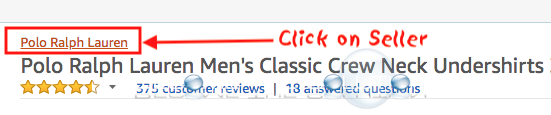
- At the top right, click Ask a question.
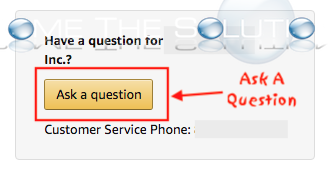
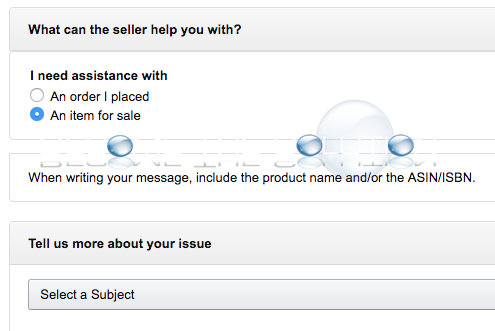
Note: If you do not see ask a question button, there are multiple suppliers of the product you chose. Go back to the product detail page and scroll down until you see new / used links and click it. Finally, choose a Seller.
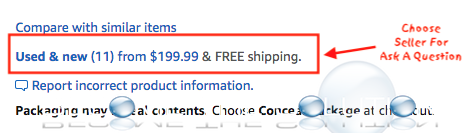
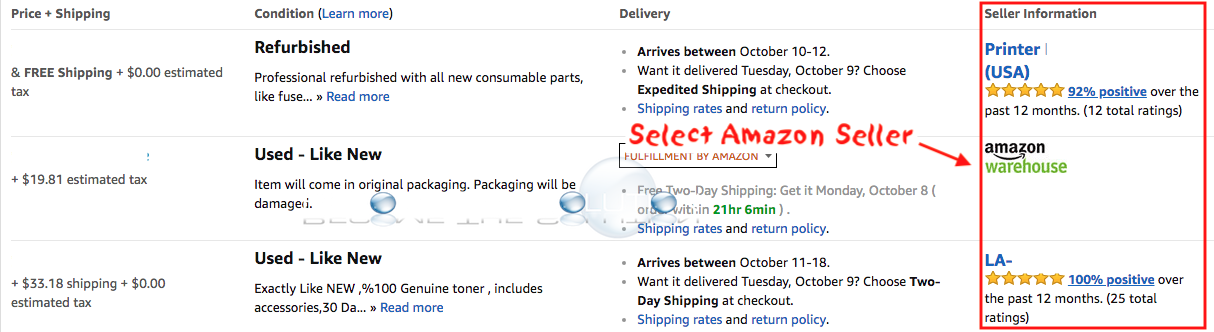
Contact Amazon Seller After an Order
- In your Amazon account, go to Your Orders.
- The only contact option that appears here is Return or replace items which you obviously do not want to do. In order to reveal the Ask a question button, click the sold by link pictured below. If the sold by link is from Amazon.com Services, INC or a non clickable link, use this contact form to contact Amazon.com directly.
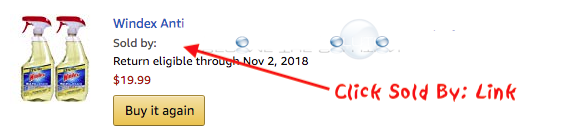
Amazon.com Contact Us Order I Placed Issues
Where’s my stuff?
Problem with an Order
Returns and refunds
Gift Cards
Payment issues
Change an order
Promotions and deals
More order issues
Phishing or Scam Inquiries
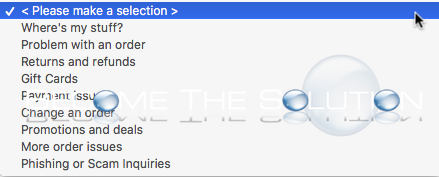
* Please use the comment form below. Comments are moderated.*


Comments