Fix: This file cannot be previews because it is corrupted – Outlook
When you preview an Outlook email attachment, you receive an error message and the preview fails to work. This may happen with certain email attachments that are encrypted or password protected. In those cases, preview will not be available. Finally, ensure the actual file you are receiving can be opened and viewed in it’s native application to ensure the file itself was not damaged. All else, try the below steps.
- If the attachment is an Office file (Excel, Word, PowerPoint, etc.) try disabling protected view. Go to File -> Options -> Protected View and uncheck all options.
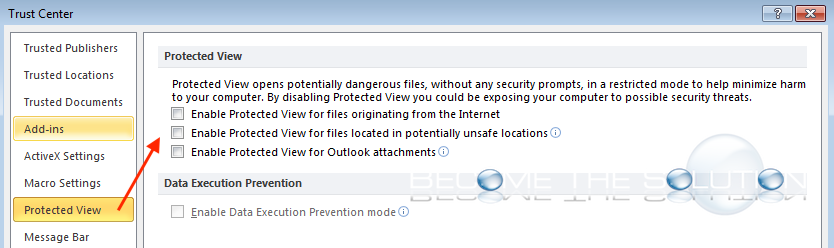
* Please use the comment form below. Comments are moderated.*
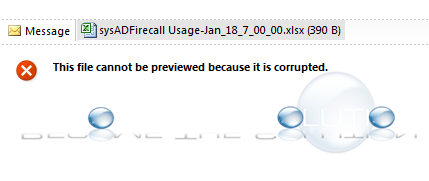

Comments