Fix: The Current Webpage is Trying to Open a Site in Your Trusted Sites List
You may receive a warning prompt when you click a link that opens in Internet Explorer.
The current webpage is trying to open a site in your Trusted sites list. Do you want to allow this?
Current site:
Trusted site:
Warning: allowing this can expose your computer to security risks. If you don’t trust the current webpage, choose No.
You receive this message because you are trying to open another website linked from your current trusted site that is not listed in your trusted zones. This is actually common depending on the site you have added and in most cases is OK. To silence this error going forward and allowing the website your on to automatically go to other sites it links, change your IE zone privileged level below.
1. In Internet Explorer go to Tools -> Internet Options.
2. Click security tab and select Trusted Sites.
3. Click custom level.
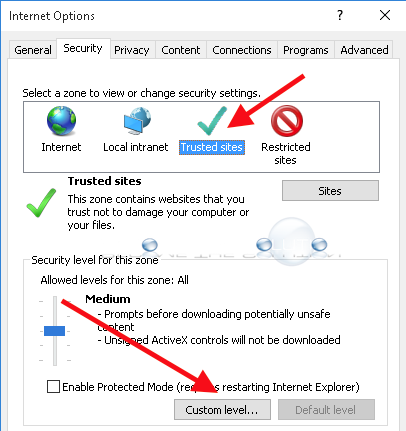
4. Enable websites in less privileged web content zone can navigate into this zone.
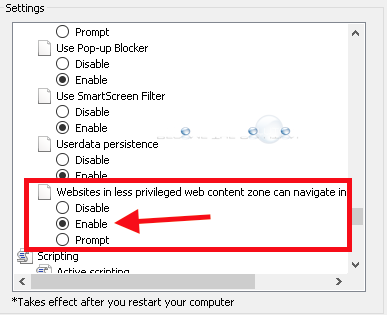
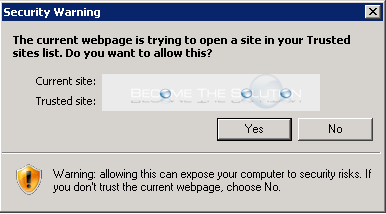

Comments