Fix: You Cannot Open Microsoft Management Console in Author Mode Because of Current Computer Policies
When you try to open Microsoft Management Console (mmc.exe) in Windows (or a snap-in that launches MMC.exe) you receive a prompt it cannot open because of computer policies. The MMC application is likely protected by a computer policy / GPO setting. If you have administrative privileges on the Windows machine you are trying to launch MMC.exe from, you can bypass the policy using the registry hack below.
- In Windows, type regedit into a Run command window and hit return to launch the Windows registry hive.
- Navigate to the following registry key.
HKET_CURRENT_USER\Sofware\Policies\Microsoft\MMC\
- Right-click on the key RestrictAuthorMode and change the value data to 0 (0=disabled 1=enabled). Click OK.
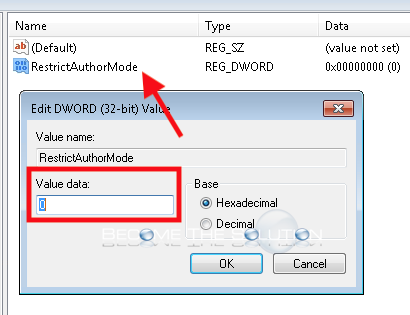
Try to launch MMC again. The same registry setting is controlled inside the Local Group Policy Editor as shown below as well.
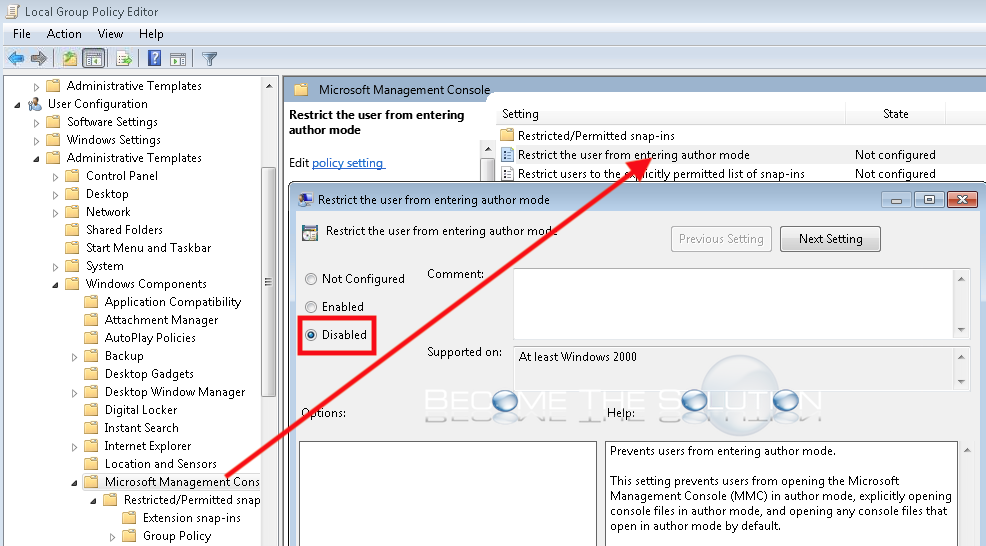
* Please use the comment form below. Comments are moderated.*
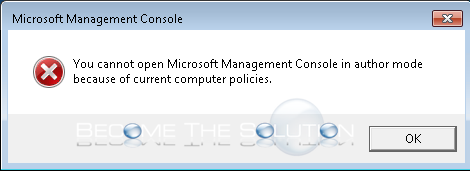

Comments