Fix: Cannot find one or more components. Please reinstall the application. – Microsoft SQL Server Management Studio
It is possible your Microsoft Visual Studio 2015 Shell installation may have become corrupt. Follow the steps to fix and repair your installation in order for Microsoft SQL Studio to function properly.
- Uninstall Microsoft Visual C++ 2017 Redistributable.
- Repair Microsoft Visual Studio 2015 Shell (Isolated). If you cannot repair this, download and install here.
- Finally, re-install Microsoft Visual Studio 2015 Shell (Isolated).
Download 64-Bit: here
Download x86 32-Bit: here
* Please use the comment form below. Comments are moderated.*
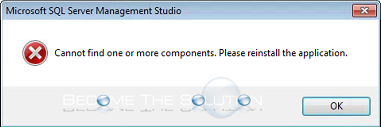

Comments