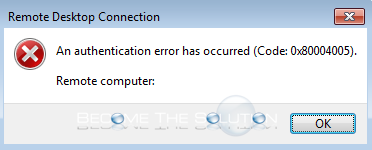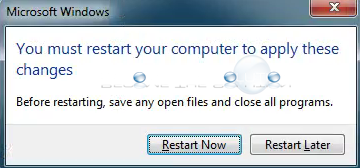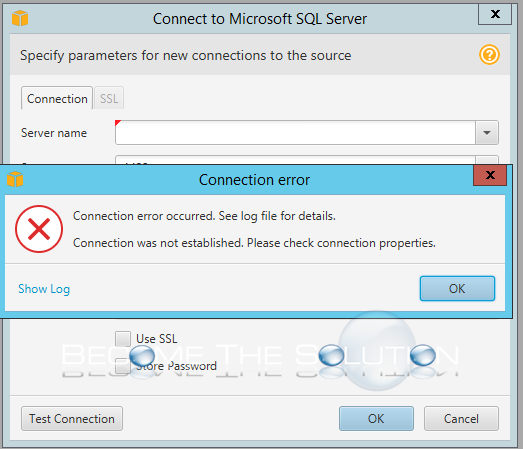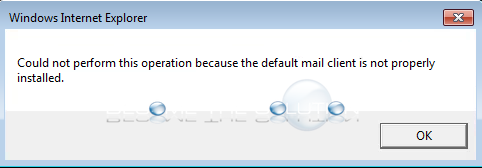When attempting to Remote Desktop (RDP) to a Windows machine, you may receive an error. The error seems to be related to Network Level Authentication (NLA) feature in the latest version of Remote Desktop for Windows. As a workaround, disable authentication using a new RDP file. Create a new saved Remote Desktop File. Go to...
When you try to remote desktop to a computer in Windows you may receive the following error. An authentication error has occurred. The Local Security Authority cannot be contacted Remote Computer: This could be due to an expired password. Please update your password if it has expired. For assistance, contact your administrator or technical support....
When logging in to a Citrix desktop, you immediately receive a pop-up message displayed. You must restart your computer to apply these changes. Before restarting, save any open files and close all programs The error is likely happening because your Gold image is using a different CPU type than your images on another cluster...
After installing the Microsoft JDBC driver on your SQL server, you try to attempt to connect to the SQL server using Windows integrated authentication, but receive a connection error occurred. When you review the connection error log, you see a message similar to below. ERROR: code: 0; message: This driver is not configured for integrated...
If you launch an action in Internet Explorer, you may receive a message that the default mail client is not installed. You must set the default email program in Internet Explorer. In Internet Explorer, go to Tools -> Internet Options -> Programs tab. Select an E-mail program from the drop down list to one of your...