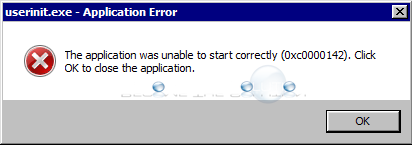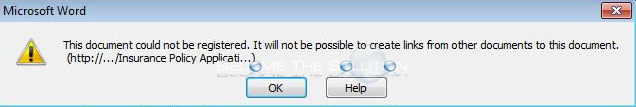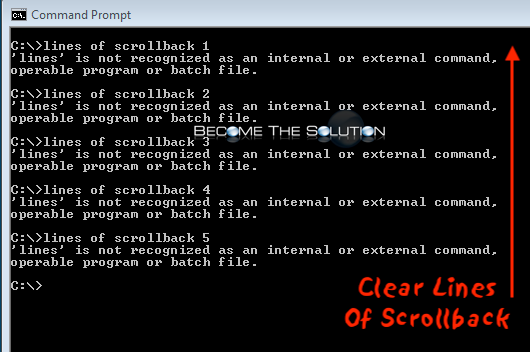Secure Sockets Layer – SSL provides a layer of encryption between a website and web browser. SSL is also used in software applications, including email, such as Gmail, Outlook, and Mac Mail. Today, Comodo remains the largest distributer of SSL certificates having nearly 35% of all the Internet market share. The purpose of SSL on a website...
You may receive a pop-up message while logging into your Windows machine or while randomly working in your Windows OS. The only option is to click “ok”. The application was unable to start correctly (0x0000142). Click OK to close the application. This error message displays when the Windows process (shown in the top left...
When you attempt to open a Microsoft Word document, you may receive an error message. This document could not be registered. It will not be possible to create links from other documents to this document. This is a known error when the Word document file path contains more than 259 characters, including the file...
If you compiled a Microsoft Access MDE, ACCDE, or ADE file and are trying to open it on another computer or in a different version of Access, you receive an error. The database cannot be opened because the VBA project contained in it cannot be read. The database can be opened only if the VBA...
If you want to clear your Windows command prompt (cmd window) lines of scroll back history, use the CLS (abbreviated for clear screen) command. In the Windows command prompt, type the following command to clear all lines of scroll back. cls And instantly, your command prompt window will be clean again. {loadposition...