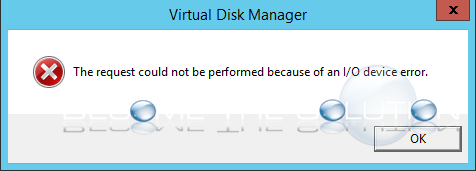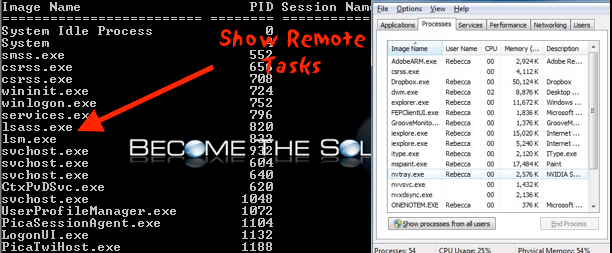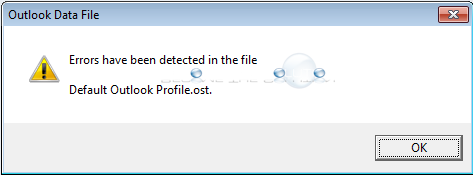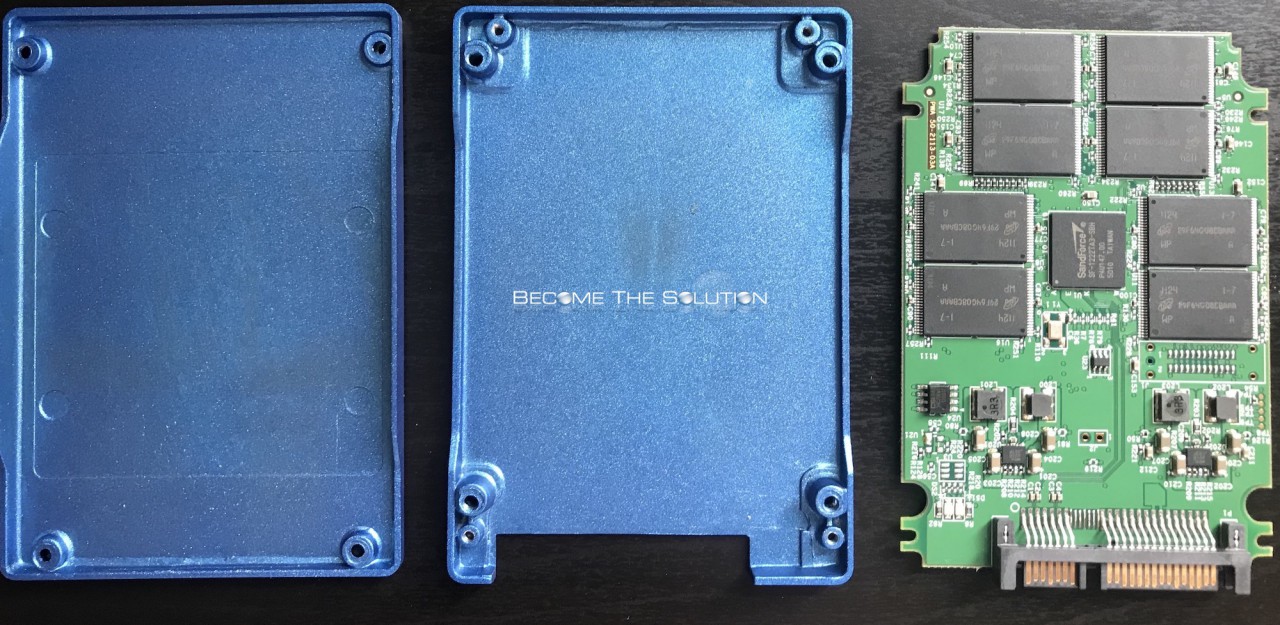If you are trying to present a backup disk in Windows Disk Management (virtual disk manager), you may receive an error when you attempt to bring the disk online. You may also notice an invalid message next to the disk in disk management. Further, disk management constantly freezes as you attempt to bring the disk online....
Use the Windows built-in tasklist.exe to view all processes on a remote Windows computer on a network. This is exactly how the Windows Task manager would show processes (without the username running the process). You can also kill an active remote process using taskkill.exe. Follow the steps below. Open Windows command prompt as administrator (Right-click...
If you launched Microsoft Outlook, you may receive a message about your OST having errors detected in it. Errors have been detected in the file \\ .ost The Outlook OST file is a “mirror” file from the Exchange server that allows a user to work offline when the server is down or offline. This...
If you are curious what is inside a Solid State Hard Drive (SSD), we opened up one to see first hand. Opening up any hard drive will void the warranty, so we do not recommend doing this unless you plan on disposing the hard drive afterword’s. Technical Details Model: OWC Mercury Extreme SSD (Other World Computing...
If you attempted to save an Excel document, you may receive an error: document not saved. This error happens when the location you try to save to has interrupted the save process. Try saving your Excel document to a different disk, location, or file path. If you are saving the Excel document to a network...