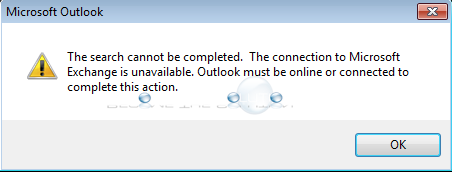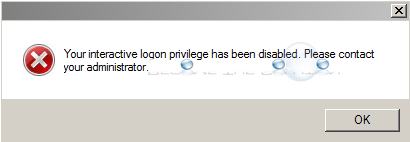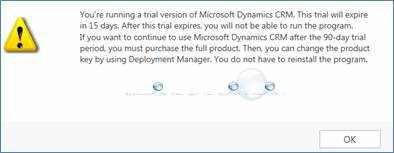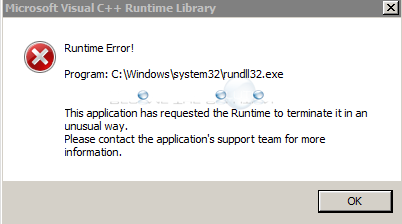If you attempt to search your Outlook global address list for a user or email address, you may receive an error about being unable to complete the search. The search cannot be completed. The connection to Microsoft Exchange is unavailable. Outlook must be online or connected to complete this action. If your Microsoft...
If you are trying to login to you Windows machine, you may receive a message that prevents the login process from completing. Your interactive login privilege has been disabled. Please contact your administrator. If you are in a Citrix or similar environment using terminal servers to login, check to ensure Allow login to terminal server...
You may receive an error message in Windows Event log that prevents SQL database connections form being made and causes the SQL database application to be offline. Unknown SQL Exception 10054 occurred. Additional error information from SQL Server is included below. A connection was successfully established with the server. But then an error occurred...
You’re running a trial version of Microsoft Dynamics CRM. This trial will expire in 15 days. After this trial expires, you will not be able to run the program. If you want to continue to use the Microsoft Dynamics CRM after the 90-day-trial period, you must purchase the full product. Then, you can change the product...
You may receive the following error (pop-up) message whenever you login to a Windows machine. Runtime Error! Program: C:\Windows\system32\rundll32.exe This application has requested the Runtime to terminate it an unusual way. Please contact the application's support team for more information. Update to the latest version of Visual C++ and install both x86 and x64...