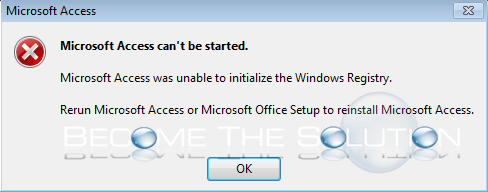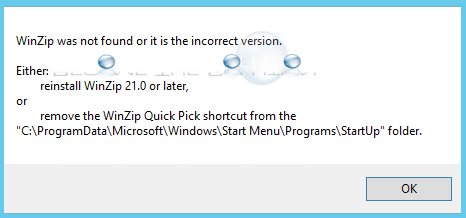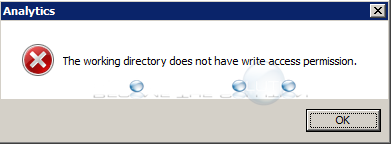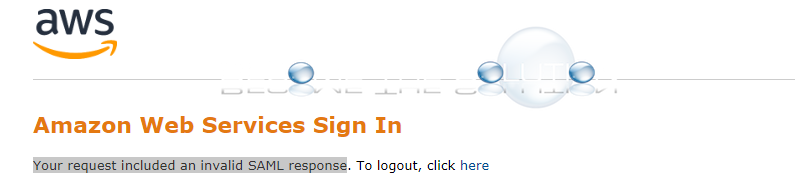You may receive an error message when you attempt to launch Microsoft Access 2010. Microsoft Access can’t be started. Microsoft Access was unable to initialize the Windows Registry. Rerun Microsoft Access or Microsoft Office Setup to reinstall Microsoft Access. There was likely an update or patch applied to Microsoft Access that may have temporarily...
WinZip may throw an error message when you log in to a machine with it installed or after your try to launch the WinZip application. Winzip was not found or it is the incorrect version. Either: reinstinal WinZip 21.0 or later or, Remove the WinZIp Quick Pick shortcut from the C:\ProgramData\Microsoft\Windows\Start Menu\Programs\StartUp folder. Remove...
You may receive an error when you launch ACL financial software. The working directory does not have write access permission. The shortcut you launched ACL from is likely pointing to a directory that does not exist or does not have access to save ACL projects to. Right-click your ACL application shortcut icon and...
If you recently configured Single-Sign-On (SSO) for Amazon Web Services (AWS), you may receive an error message while attempting to log in or while logged into the AWS console. Amazon Web Services Sign In Your request included an invalid SAML response. To logout, click here. Ensure you have created an AWS IAM role and...
If you are trying to delete a column in Microsoft CRM, you may receive an error about the content type is in use. First, check to see if you have documents in your versioning document library (minor versions of anything). If so, you must publish these items to next major versions until you are able to...