Fix: Runtime Error! Rundll32.exe (Application Has Requested Runtime to Terminate It)
You may receive the following error (pop-up) message whenever you login to a Windows machine.
Runtime Error!
Program: C:\Windows\system32\rundll32.exe
This application has requested the Runtime to terminate it an unusual way.
Please contact the application's support team for more information.
- Update to the latest version of Visual C++ and install both x86 and x64 versions.
- Some report the errors stem from outdated graphic card drivers. Update your graphic card drivers.
- Finally, if the above steps do not work, check for Windows updates. If updated are available, install them and then reboot your machine.
* Please use the comment form below. Comments are moderated.*
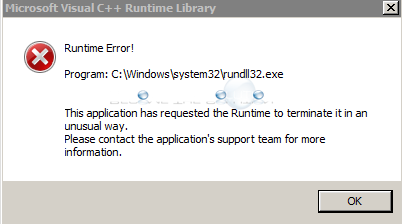

Comments