Fix: atgpcdec.dll WebEx Error (WEBEXA~1.EXE) – Bad Image
If you attempt to join or host a Cisco WebEx meeting, you may receive a pop-up message that may prevent you from joining or hosting the meeting.
WEBEXA~1.EXE – Bad Image
C:\Users\xxxx\AppData\Local\Webex\dl_temp\atgpcdec.dll is either not designed to run on a Windows or it contains an error. Try installing the program again using the original installation media or contact your system administrator or the software vendor for support.
You must delete your version of WebEx files currently installed in your local Windows profile and allow the new WebEx meeting (host or attendee) to download updated files.
- Browse to the following path and delete the WebEx folder you see inside.
C:\Users\USER\AppData\Local
- Re-join or host a WebEx meeting again.
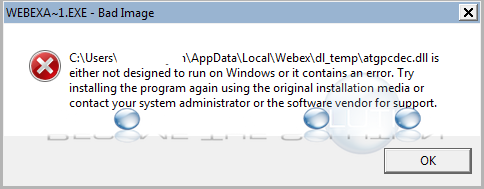

Comments