Fix: Program Can’t Start Because UcLogging.dll is Missing - Outlook
You may experience Microsoft Outlook not being able to open suddenly due to the error message below.
The program can’t start because UcLogging.dll is missing from your computer. Try reinstalling the program to fix this problem.
Solution:
The UcLogging.dll is a logging component that belongs to Open Text. You are most likely using the Open Text plugin Outlook Integration plugin and it has either become corrupt or is not installed correctly. Disable the plugin.
To disable the plugin, in Outlook go to Tools Menu -> Trust Center -> Add-In’s. Find the plugin there and disable it.
* Please use the comment form below. Comments are moderated.*
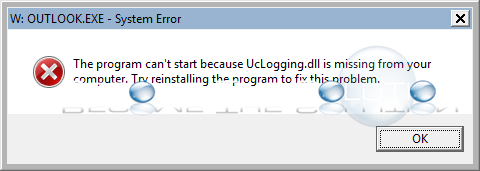

Comments