Fix: Microsoft Access Can’t Start the OLE Server.
You may receive an error when you open Microsoft Access.
Microsoft Access can’t start the OLE Server.
You tried to use a form, report, or datasheet that contains an OLE object, but the OLE server (the application used to create the object) may not be registered properly. Reinstall the OLE server to register it correctly.
Possible Solutions:
*Start Word or Excel to complete its installation before you use the 'Publish It with Microsoft Word' or the 'Analyze It with Microsoft Excel' feature in Access 2002.
*In Excel, to to Tools -> Options -> General -> Settings and enable Ignore Other Applications.
*Make sure you specify a full path and file name when doing this in a Macro under Output File.
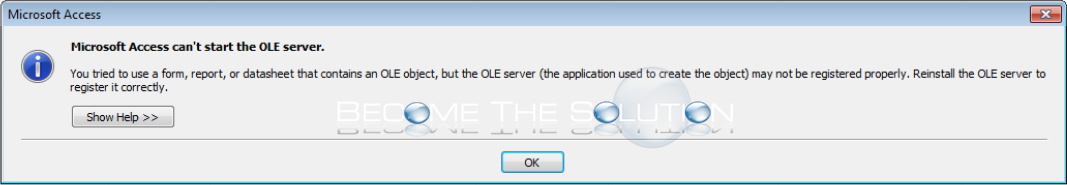

Comments