Fix: Word is Waiting for Another Application to Complete an OLE Action
While working in Microsoft Word, you may receive an error that Word is waiting for an action to complete.
Word is waiting for another application to complete and OLE action.
Choose Switch To… and terminate any Adobe Acrobat related process. A common process is called acrord32.exe.
* Please use the comment form below. Comments are moderated.*
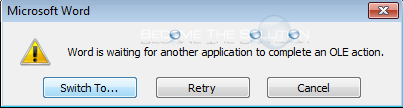

Comments 16
So glad I came across this - I was working on a draft Word document that I hadn't yet had time to save, and ending the Adobe task enabled me to at least save my work! It still had issues but was at least able to get out of that awful loop. Thank you!
Just go to task menager (alt+ctr+del) end close task: Adobe Reader
Thank you SO much...saved my life before a presentation.
That closed the error notice. Hope it didn't close anything I wanted. Thank you!!
finally, the problems I faced were resolved. Thank you for the information
Regards,
mazmur
This worked
Thank you
This did not work for me. When I choose 'Switch To', the box disappears for a moment and then comes back. I have to shut the computer down completely to get rid of it!
It didn't work for me either. But then I noticed Excel had a pop up window waiting for a response, and I was also trying to work with Excel in Word. So maybe you can look for other apps to close, apps that you interacted with when getting this error. Hope this helps.
Yes, this did it for me! Was trying to insert an Excel workbook into Word, so closing Excel did the trick for me
This worked for me. Thank you!
Thank you so much.... I terminated Adobe on Task Manager too - Mission Accomplished.
That is what worked! Thank you so much!!!
Thank you --- I had to terminate Adobe Acrobat in the TASK MANAGER but it worked
Yes! Thanks to the termination answer.
use close button at the top. it worked for me.
You are a lifesaver!!!!!