Fix: Facebook Messenger - Waiting to Reconnect
If you are using Facebook Messenger app, you may receive a message in a chat that the app is waiting to reconnect. This happens when the Internet connection on your mobile device is interrupted or becomes unavailable. However, some users report the waiting to reconnect message continues to show up. Try the steps below.
*Delete Facebook Messenger and re-install it from the App Store.
*Quit Facebook Messenger and re-open it.
*Reboot your mobile device and try again.
If the steps above do not work for you, Facebook Messenger servers are likely experiencing issues. Wait a bit before trying to access the app again.
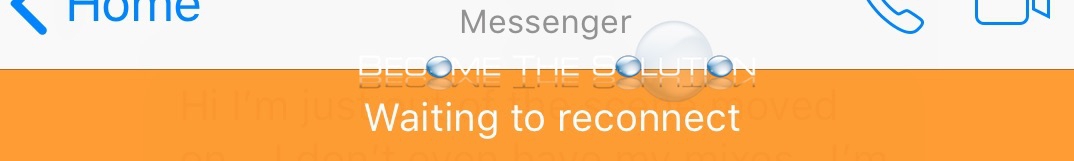

Comments 8
February 22 2021. I Ave the same issue I can chat on messenger but when I try video call it said waiting for connection and the 4G icon where the bar is ,it goes away .....I try all steps and still not working ... Help please
Messenger seems to behave when opened from the Facebook app. No more waiting to connect. For now.
Im having this problem with messenger on both my iPhone and iPad ive done everything suggested above and it’s still not working and it’s been ten or 20min
It's not because problems with wifi, it's because the messenger is a shit!!
Still not working.
me too
thought it was wifi but whatsapp working fine
tried re boot
tried deleting and redownloading messenger app
very annoying
Me too. Problem not solved
I did all of that and it still says waiting to reconnect