Stop: Facebook Messenger Business Messages
Are you suddenly receiving messages through Facebook Messenger from Facebook Business? The private messages you are receiving are most likely related to promotions you are running for a Facebook Business page. These messages suddenly started appearing and you likely did not trigger them to occur. This is yet another annoying and unintended feature Facebook decided to roll out and make you a part of. Luckily, there is a quick and easy way to disable these useless notifications.
Disable Facebook Business Messages
- In your Facebook Messenger app, open one of the Facebook Business messages by clicking it.
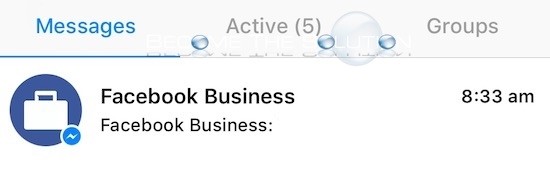
- Click Manage in the top right corner.
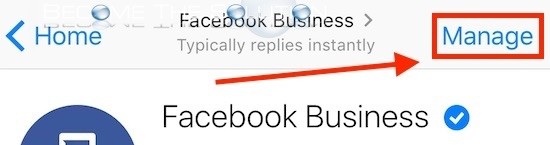
- Select Manage Messages.
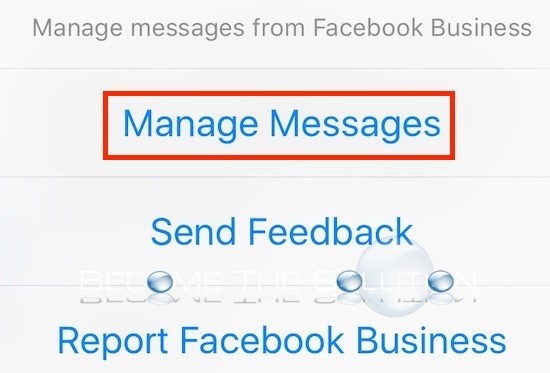
- Select Turn Off All Messages to stop receiving messages from Facebook Business in Messenger.

That should do it. You won’t be bothered by these messages again unless Facebook decided to enable this notification again without our knowledge.


Comments 1
These messages just started appearing for me and honestly, I'm outraged. It is BEYOND unreasonable to begin sending me messages *to my private profiles's messenger* (not my business page's inbox) about promotions I'm running on my business pages, or giving me tips and links on how to run successful promotions. I already get the bloody notifications; I am so good on the tips, thanks anyway. I am seething at the audacity. Here I am thinking I've got a message from a friend, and nope, it's Facebook for Business. Pure, unadulterated audacity.
I was not able to follow the steps in your article, but at first I typed "stop" into messenger and some settings popped up that allowed me to curtail *but not fully eliminate* the messages, and then in the Options button, I clicked "block the conversation". I'm on a desktop and today is May 2, 2018, so maybe they've made some changes since your article was written, or maybe your steps work on a mobile. But either way, I almost shit a brick when I saw this. I'm still pissed.