Fix: Why Can’t I Check-In Suddenly to my Facebook Page?
*Update* Ensure your Facebook Page is also verified in order to allow check-in's on your page. If there is currently a duplicate Facebook page already verified with the same address as your business, that Facebook Page will supercede any other page to be able to allow check-in's.
Did your Facebook Local Listing business page suddenly disappear from showing up in the Facebook check-ins? This seems to be a reported problem by many Facebook business owners in the recent months. It seems with Facebook’s recent roll-out of automated requests (Facebook page suggestions based on Facebook and community of users) suggest edits to Facebook pages which may include category edits. It seems some Facebook administrators accept category edits without knowing the update category may prevent your customers from checking into your Facebook Page.
Per Facebook, in order to be eligible to enable check-ins on a Facebook Page, you must meet the following criteria:
- Be a Local Business with street address.
- Have Local Business as a category in your Facebook Page information.
- Enable show map and check-ins on the Page.
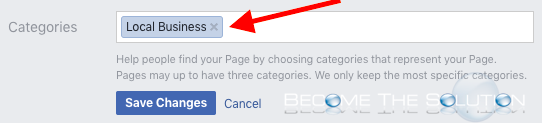
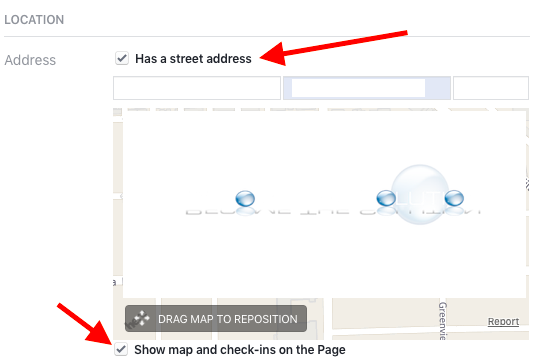
It seems, though, even having the above information set on a Facebook Page, check-ins still don’t work.
What most likely happened, you set a new category (based on a request suggestion Facebook emailed you) in front of your Local Business category which has caused confusion with Facebook. To fix, simply remove all other categories except Local Business and save your page. Also ensure your address is correct (a map shows your location) and you check marked show map and check-ins on the Page.
Now, wait a few days or in some cases - up to 2 weeks for your Facebook page to show up again in check-ins. After it does show up, you can add other categories you want in addition to Local Business.
Let us know if this worked for you and or share your experience.
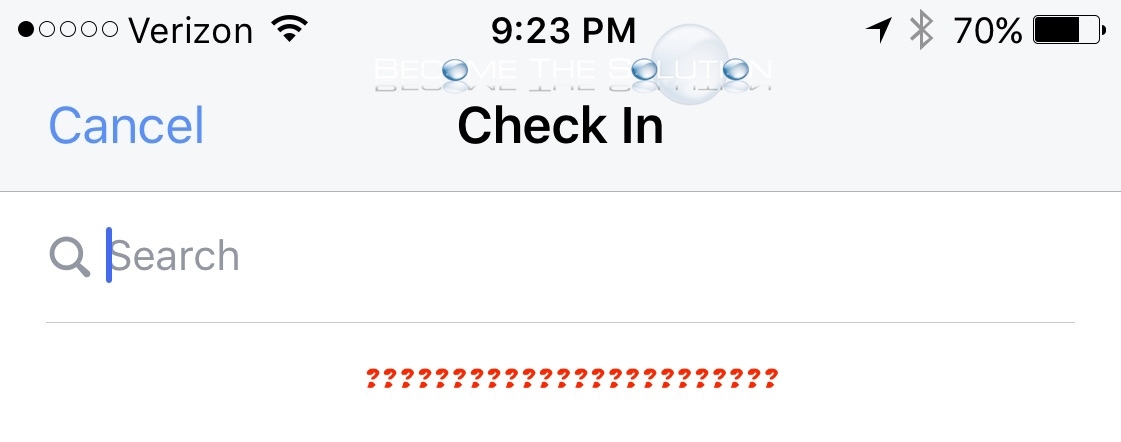

Comments 19
Thank you so much - my check in just worked once I changed it to Local business.
It's now 2022, and STILL the "check-in" option seems to be an issue. My new location opened this week, and because check-in was not an option on my business page for this new location... there is now an "unofficial" page that someone created to check themselves in. I have reported the page thst is NOT mine many times to FB, but it is still the ONLY one showing up when people try to check in. This has now caused the "likes and follows" to ALSO show up on the WRONG page for my business. I do not even SEE an option for "local business" in the category list, and there is also NO check box under address/map to select public place. The map is NOT recognizing my location address, and the pin doesn't even appear to be in the SAME COUNTRY! I have done EVERYTHING I can to verify my business, but I even tried to go into business manager to "verify" it to be sure. There isn't even an OPTION to verify, but sure enough, it shows it's unverified. What in the WORLD can I do to get my REAL pages to allow check in, AND provide correct map location?!
Yes! you just described my problem! I have tried everything! I don't know what I can do anymore
I'm having precisely the same problem!! there are 2 unofficial pages running. We are a live music venue, and we cant set up events from our business page, bands and customers are unable to check in and are checking in and following the unofficial pages. The support from facebook is absolutely useless!!
Has the same issue..pretty annoying that can't be fixed
Unable to get Facebook.Forgot my password.
Anyone solve this I have the same problem???
Same! Was always able to check in before and now...suddenly not. I tried changing my category to "Local Business" as directed, but that category is no longer an option.
Were you ever able to fix this? I have been trying (intermittently) for months!
Did you happen to solve this, by chance? I'm currently experiencing the same issue with our business.
Why is the “check in” feature unavailable to me on my own FB business page? If I go to a local event and would like to share it with my followers, I am unable to do that. I can only check in on my personal FB page.
Problem is I can't find local business in the category section
Does Local Service work?
same problem, local business is not an option only local service
Same problem here as well.
i have same problem. Is there any update?
This is outdated and doesn't work anymore. Local Business is no longer a category option
Is there a new solution how to fix check-ins issue for now?
local business isnt an option in categories?
Check in is installed yet