Fix: uccommon.dll is Missing - Outlook
If you try to open Microsoft Outlook you may receive an error that outlook is missing a dll.
OUTLOOK.EXE – System Error
The program can’t start because uccommon.dll is missing from your computer. Try reinstalling the program to fix this problem.
Somehow your Outlook installation is corrupt. This error can be fixed by repairing the Microsoft Office Application. Go to Start -> Control Panel -> Programs and Features and look for your Microsoft Office Installation. Right-click it and choose either change or repair.
* Please use the comment form below. Comments are moderated.*
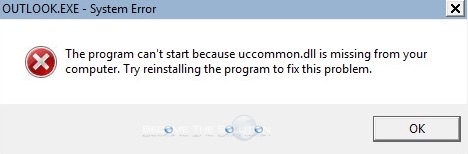

Comments