Fix: Missing PDFMaker Files – Create Adobe PDF
You may receive the following error message in Adobe Acrobat when trying to create or save a PDF file.
Create Adobe PDF
Missing PDFMaker files.
Do you want to run the installer in repair mode?
There is a conflict of 32 and 64 bit versions of PDF Maker for Office 2010 and above.
Instead, generate the PDF file by opening your document choosing print and Adobe PDF Printer. You can also do Save As PDF document in Microsoft Word.
* Please use the comment form below. Comments are moderated.*
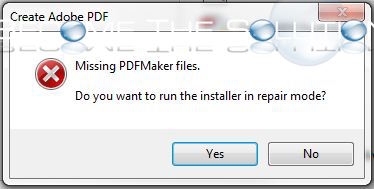

Comments 4
Thank you! It works
Try actually opening the file you want to convert. You will see ACROBAT on top, tab options. Click then convert to PDF.
This solution DOES NOT help. 2 people with the same computer setup. One gets the error, one does not. Both on Windows 10 using Adobe Acrobat DC.
GREAT! No solution bt this surely helps! THANKS