Fix: Excel Document Not Saved Error
If you attempted to save an Excel document, you may receive an error: document not saved. This error happens when the location you try to save to has interrupted the save process.
Try saving your Excel document to a different disk, location, or file path.
If you are saving the Excel document to a network drive location that may have been experiencing a brief network “blip”, you may be able to save in a 2nd attempt.
* Please use the comment form below. Comments are moderated.*
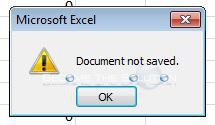

Comments