Fix: The Document Caused a Serious Error the Last Time it was Opened
If you are running a batch job or script, you might run into these sequential error messages concerning Microsoft Access.
The first error message: The document caused a serious error the last time it was opened. Would you like to continue opening it?
Click Yes.
The second error message: You can’t open for exclusive use because another user has the database open or because you do not have permissions to open exclusively. Microsoft Access will open the database for the shared access.
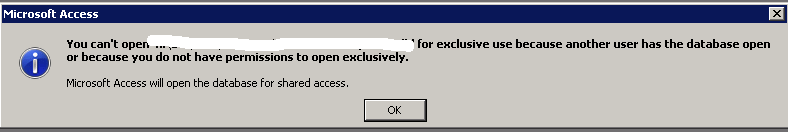
Click Ok.
At that point, the job should successfully complete itself in any case.
* Please use the comment form below. Comments are moderated.*


Comments