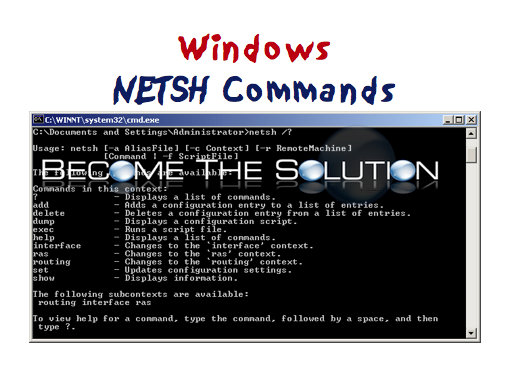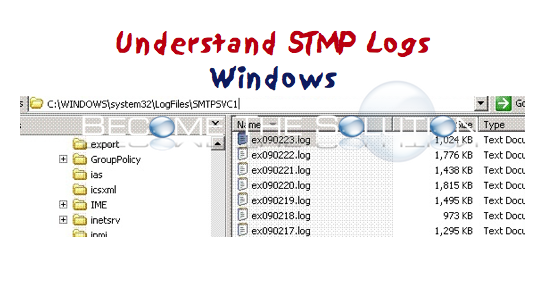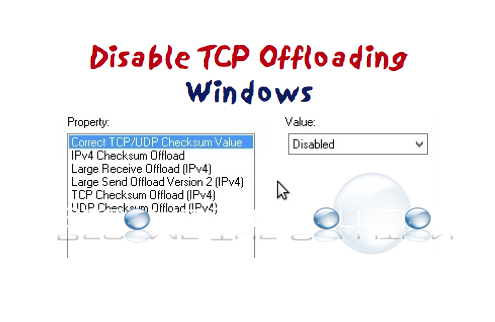Netsh is a powerful and indispensible command-line tool for updating Windows network configuration settings. However, the variety of options available with Netsh can make it confusing to work with. In this column, I'll show you ten ready-to-use examples of Netsh commands for some of the most widely used network functions. For more information about Netsh, you...
The following are command line parameters that can be run on most Palo Alto firewalls today. Interfaces and RoutesShow full route tableshow routing routeDisplay logical interfaces and configured zonesshow interface logicalShow routers applied to interfacesshow routing interface
Use Windows command line to factory reset IE to defaults. This is useful when troubleshooting IE related issues. 1. Open Command Prompt and tpye RunDll32.exe InetCpl.cpl,ResetIEtoDefaults
Some reasons a network admin want's to check their SMTP logs could be for:-E-mails delayed/not sent-Suspicious emails-Abuse of SMTP relay emails-Unexpected amounts of emails-Sourcing of an emailWindows IIS Logging for SMTP server is verbose for you to understand what's going on with those emails. Here's how to enable these logs and interpret them. Open Start >...
TCP offload engine is a function used in network interface cards (NIC) to offload processing of the entire TCP/IP stack to the network controller. By moving some or all of the processing to dedicated hardware, a TCP offload engine frees the system's main CPU for other tasks. TCP offloading has been known to cause some issues,...