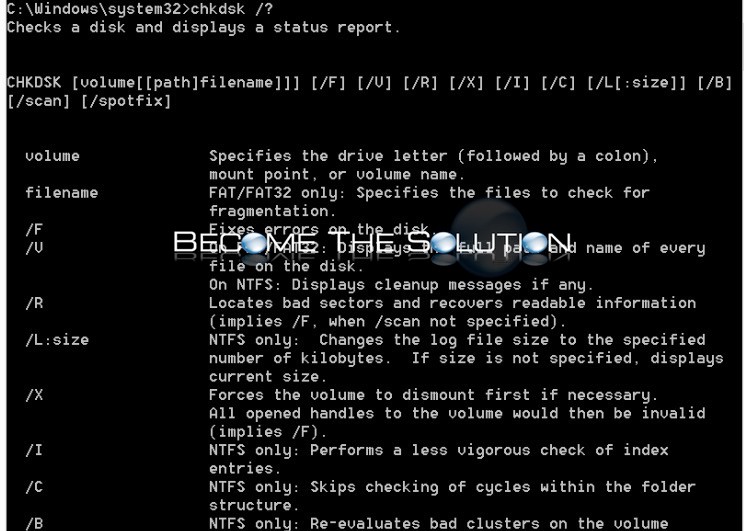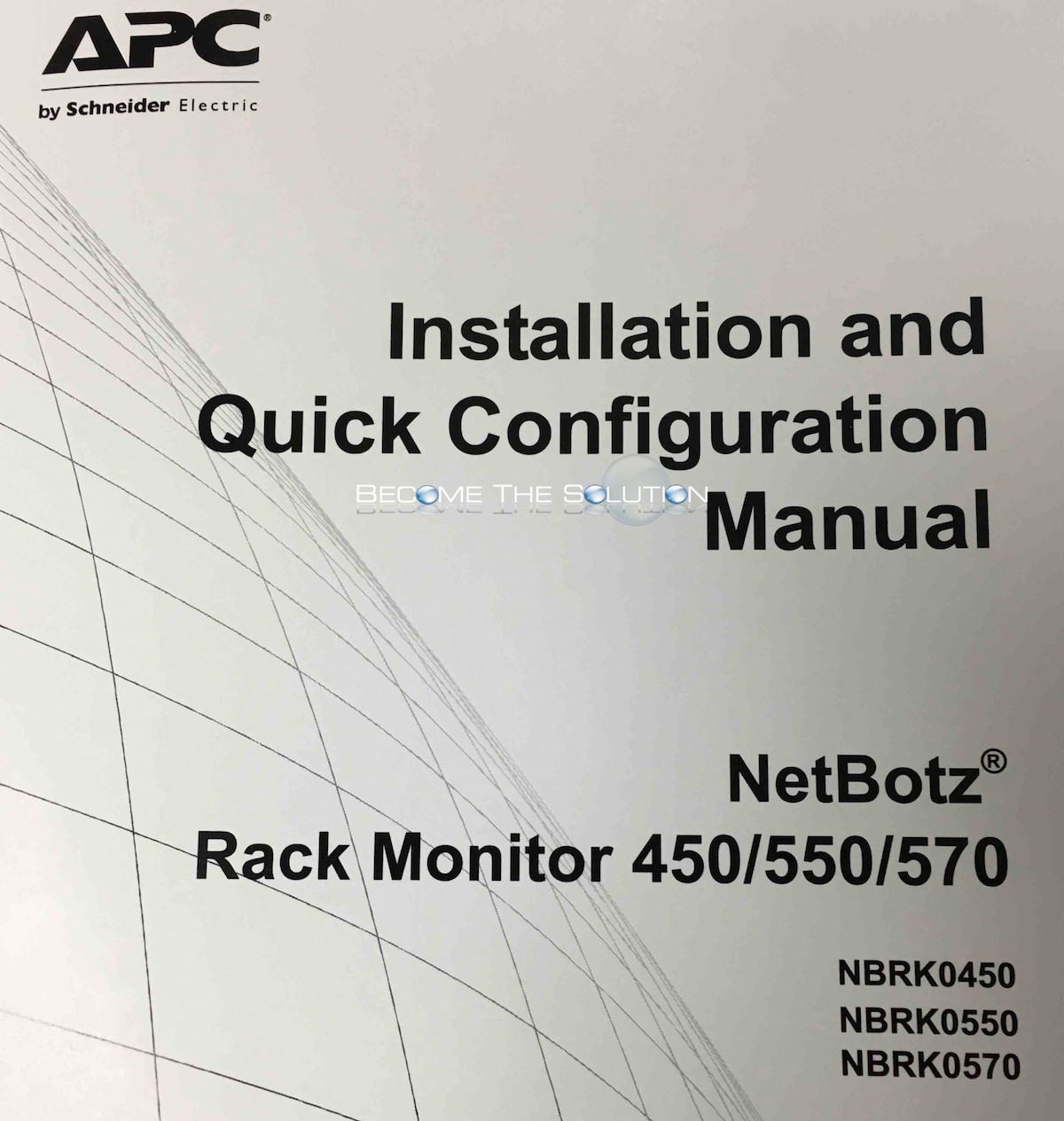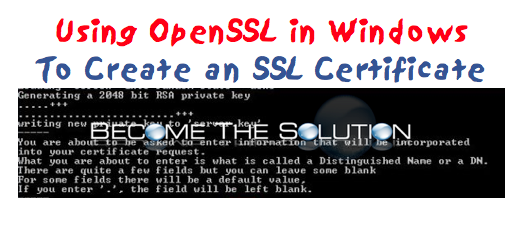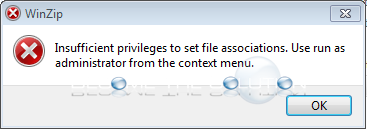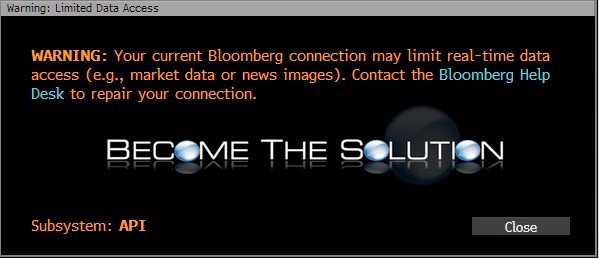Windows CHKDSK is a valuable tool when troubleshooting performance issues on spinning hard drives. Typically, check disk reviews a volumes bitmap and compares against the drives disk sectors assigned to files in an operating system. CHKDSK is run in Windows command line. Below is an example of how to run Windows Check Disk command line. CHKDSK (/switches) (volume/path/filename) Example...
If you are trying to connect to a newly purchased APC Netbotz Rack Monitor 450/550/570 via the USB console port, chances are you need to install a USB driver and add it Windows 7/8/10 as a new communications port. Even after this, the APC serial configuration utility may not work and you will be forced to...
This guide demonstrates how to create an SSL (Secure Socket Layer) certificate for a web based application. This does not include certificates for Internet facing applications. An SSL certificate is needed for an application or website that uses SSL. The guide assumes you already have a valid CA purchased and we will use that CA to...
If you use WinZip to open .zip files, you might run into an issue where it’s opening them incorrectly or with a different application. You can set Windows File Associations in Default Programs. However, you might run into another issue of not being able to because of not having enough account privileges. You may receive the...
If you are working in Bloomberg terminal, you may randomly receive an error message stating the following: WARNING: Your current Bloomberg connection may limit real-time data access (e.g, market data or news images). Contact the Bloomberg Help Desk to repair your connection.