Clear Windows Command Prompt History
If you want to clear your Windows command prompt (cmd window) lines of scroll back history, use the CLS (abbreviated for clear screen) command.
- In the Windows command prompt, type the following command to clear all lines of scroll back.
cls
And instantly, your command prompt window will be clean again.
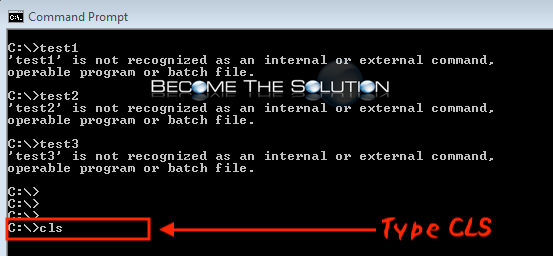
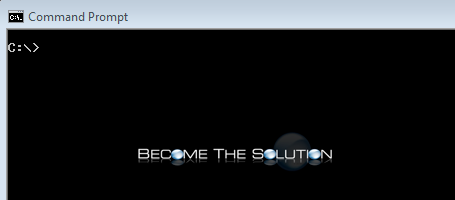
* Please use the comment form below. Comments are moderated.*
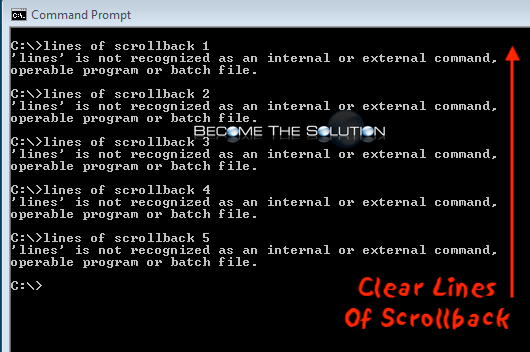

Comments