Cisco Command Prompt Guide - Complete
Here is the list of all Cisco Command Modes, their access methods, and prompt icons. Below is also a quick printable cheat sheet for all Cisco command modes as a reference.
|
Command Mode |
Access Method |
Prompt |
Exit |
|
User EXEC |
This is the first level of access. Change terminal settings, perform basic tasks, and list system information. |
ap> |
Enter the logout command. |
|
Privileged EXEC |
From user EXEC mode, enter the enable command. |
ap# |
To exit to user EXEC mode, enter the disable command. |
|
Global configuration |
From privileged EXEC mode, enter the configure command. |
ap(config)# |
To exit to privileged EXEC mode, enter the exit or end command, or press Ctrl-Z. |
|
Interface configuration |
From global configuration mode, specify terminal then specify an interface by entering the interface command followed by the interface type and number. |
ap(config-if)# |
To exit to privileged EXEC mode, enter the end command, or press Ctrl-Z. To exit to global configuration mode, enter the exit command.
|
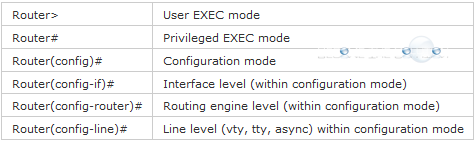

Comments