Fix: Panorama CA Certificate Expiring
When you log into your Panorama console, you may be prompted with the following message about your Certificate Authority (CA) going to expire on a certain date (possibly, June 16 2017).
Panorama CA Certificate Expiring XXX
Installation of this or subsequent content versions extends the Panorama CA certificate that is expiring on XX. For firewalls to continue to work with the Panorama and log collectors after XX, one of the following actions must be taken:
Content Update:
This or subsequent content version needs to be installed on Panorama and all log collectors.
Following that content installation, the Panorama instance(s) and log collectors must be rebooted to complete the certificate replacement.
Or…
Software Upgrade:
Panorama / log collector software needs to be upgrade to a version noted at.
The easiest solution is to update your Panorama Software as instructed here. It will come bundled with a new CA certificate at that time.
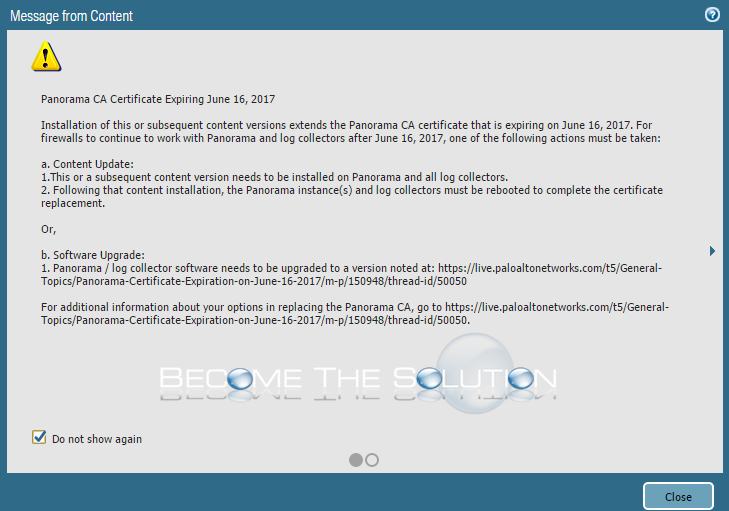

Comments